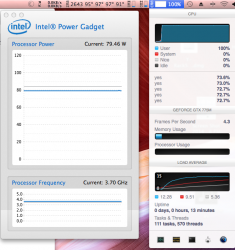Got a tip for us?
Let us know
Become a MacRumors Supporter for $50/year with no ads, ability to filter front page stories, and private forums.
Which is faster? Haswell in iMacs or nMP Xeons?
- Thread starter abluehaze
- Start date
- Sort by reaction score
You are using an out of date browser. It may not display this or other websites correctly.
You should upgrade or use an alternative browser.
You should upgrade or use an alternative browser.
I read in another thread that the Haswell processors in the new iMacs are faster than the older Xeon processors in the nMP's?
Is this true?
The fastest iMac CPU is slightly faster than the 4 Core Xeon in single core tasks.
And most probably it'll be faster than the other Xeons in single core tasks as well.
Xeon may have slightly faster memory performance
Whilst the Geekbench scores of the i7-4770 in an iMac may be slightly faster than the Xeon E5-1620v2, the Xeon does have:
1) Faster memory (1866MHz vs 1600MHz)
2) 4 memory channels as opposed to 2 for the i7 (allowing nearly 60GB/s transfers)
3) 40 PCI-e lanes vs 24 on the i7.
This may make a difference on some applications if they involve lots of memory access.
Whilst the Geekbench scores of the i7-4770 in an iMac may be slightly faster than the Xeon E5-1620v2, the Xeon does have:
1) Faster memory (1866MHz vs 1600MHz)
2) 4 memory channels as opposed to 2 for the i7 (allowing nearly 60GB/s transfers)
3) 40 PCI-e lanes vs 24 on the i7.
This may make a difference on some applications if they involve lots of memory access.
I read in another thread that the Haswell processors in the new iMacs are faster than the older Xeon processors in the nMP's?
Is this true?
When you put it that way it's not true. The high end Xeon CPU's are 2.5 times faster than the high end iMac CPU's and the low end Xeon CPU's are 1.5 times faster.
However when comparing the high end iMac CPU to the low end Xeon CPU the Xeon CPU can be slightly slower or at certain tasks but it's basically an equally powerful processor.
Depends how long and demanding the test is for. The Haswell i7 will throttle back its core speed earlier than the 4 core Xeon will due to TDP.
I read in another thread that the Haswell processors in the new iMacs are faster than the older Xeon processors in the nMP's?
Is this true?
Yes, it's possible that an i7 processor to be faster then Xeons but there are other advantages of Xeon, which will only depend on what kind of things you are doing.
Anim stated a good point, as Xeons are mainly found in workstation computers where it's expected to run for hours or even days of simulation or rendering continuously.
For most computations, the iMac will be probably slightly faster. It will be significantly faster if the software is AVX2 optimised. The Xeon is a slower CPU, but it wins some ground back by having more cache and faster RAM. Also, as mentioned above, Xeon is likely to maintain higher clocks most of the time.
It's the Imac, not the CPU
The thermal issue with throttling has nothing to do with Haswell - it's that the Imac doesn't have adequate cooling for continuous full throttle use.
If you put a Xeon in the Imac it would overheat and throttle as well.
Depends how long and demanding the test is for. The Haswell i7 will throttle back its core speed earlier than the 4 core Xeon will due to TDP.
Yes, it's possible that an i7 processor to be faster then Xeons but there are other advantages of Xeon, which will only depend on what kind of things you are doing.
Anim stated a good point, as Xeons are mainly found in workstation computers where it's expected to run for hours or even days of simulation or rendering continuously.
For most computations, the iMac will be probably slightly faster. It will be significantly faster if the software is AVX2 optimised. The Xeon is a slower CPU, but it wins some ground back by having more cache and faster RAM. Also, as mentioned above, Xeon is likely to maintain higher clocks most of the time.
The thermal issue with throttling has nothing to do with Haswell - it's that the Imac doesn't have adequate cooling for continuous full throttle use.
If you put a Xeon in the Imac it would overheat and throttle as well.
The thermal issue with throttling has nothing to do with Haswell - it's that the Imac doesn't have adequate cooling for continuous full throttle use.
If you put a Xeon in the Imac it would overheat and throttle as well.
Yep it's the TDP of the different designs, the iMac iirc throttles back after a few minutes which skews the reality of geekbench scores somewhat in real life usage.
The nMP when I rendered using Premiere CS6 didnt get any louder than barely audible or seem to slow it's progress down one jot. For any kind of Pro usage with prolonged processing using the CPU/GPU the little can runs away with it. The quietest rendering computer I've ever (not) heard!
The thermal issue with throttling has nothing to do with Haswell - it's that the Imac doesn't have adequate cooling for continuous full throttle use.
If you put a Xeon in the Imac it would overheat and throttle as well.
Not accurate WRT Late 2013 imac. It can do 100% load without throttling but it will also have ~95degC CPU temps. If I was going to do full load often I would opt for one that runs coolser under load. I have yet to see where the fan actually ramps up on the nMP??? 60degC CPU would be great but I have yet to see any data on this!
100% load ----
Attachments
Last edited:
If you put a Xeon in the Imac it would overheat and throttle as well.
Not if it is a Xeon E3.
The Xeon product range is quite broad.
A Xeon E5 would but then the iMac was never designed for a Xeon E5. It is right up there with saying if put a Power8 processor in the iMac it would overheat. Or a GTX 780 or any of the huge number of other parts never considered by the design. Apple could make a E5 fit if gutted everything else (as low as possible GPU, drop HDD, cut monitor power, etc.) , but that wouldn't be balanced.
----------
I read in another thread that the Haswell processors in the new iMacs are faster than the older Xeon processors in the nMP's?
Is this true?
On a subset of workloads yes. If single core drag racing then the upper end Haswells have an edge. Some subset of the newer AVX instructions ( vector/SIMD processing ) yes; again limited to single core. If buying a MP 2013 to run Mac Paint in an emulator faster... the iMac is better.
On general purpose workloads.... not so much. On general usage , multiple core workloads... not really.
Whilst the Geekbench scores of the i7-4770 in an iMac may be slightly faster than the Xeon E5-1620v2, the Xeon does have:
1) Faster memory (1866MHz vs 1600MHz)
2) 4 memory channels as opposed to 2 for the i7 (allowing nearly 60GB/s transfers)
3) 40 PCI-e lanes vs 24 on the i7.
This may make a difference on some applications if they involve lots of memory access.
Xeon support more then 32gb of ram. An iMac does not.
Also if you look at the geekbench score on barefeats the single core score of the iMac is quite a bit better. Using all cores the quad core Xeon already beats the iMac. And geekbench is not a particular long workload, but probably caused the iMac CPU to not turbo up (fully) already...
Not accurate WRT Late 2013 imac. It can do 100% load without throttling but it will also have ~95degC CPU temps. If I was going to do full load often I would opt for one that runs coolser under load. I have yet to see where the fan actually ramps up on the nMP??? 60degC CPU would be great but I have yet to see any data on this!
100% load ----
Not if it is a Xeon E3.
The Xeon product range is quite broad.
A Xeon E5 would but then the iMac was never designed for a Xeon E5. It is right up there with saying if put a Power8 processor in the iMac it would overheat. Or a GTX 780 or any of the huge number of other parts never considered by the design. Apple could make a E5 fit if gutted everything else (as low as possible GPU, drop HDD, cut monitor power, etc.) , but that wouldn't be balanced.
----------
On a subset of workloads yes. If single core drag racing then the upper end Haswells have an edge. Some subset of the newer AVX instructions ( vector/SIMD processing ) yes; again limited to single core. If buying a MP 2013 to run Mac Paint in an emulator faster... the iMac is better.
On general purpose workloads.... not so much. On general usage , multiple core workloads... not really.
Why have people been saying that the Imac will throttle if it doesn't?
My, however, wasn't to suggest literally putting a Xeon in an Imac -- the point was that any throttling that occurs isn't based on the CPU type (e.g. Haswell vs. Xeon). It's due to the system's thermal solution not being able to keep the CPU temperature within safe limits.
Not accurate WRT Late 2013 imac. It can do 100% load without throttling but it will also have ~95degC CPU temps. If I was going to do full load often I would opt for one that runs coolser under load. I have yet to see where the fan actually ramps up on the nMP??? 60degC CPU would be great but I have yet to see any data on this!
100% load ----
I havent seen the very new ones throttle but earlier haswells for sure. I never checked the CPU temps for the nMP under load cos I hardly had it long in my possession after prepping it. The fan and noise however I did notice or should I say lack of. Going from dead silent to a barely audible breeze is how I'd describe it. Surreal after well over a decade of hovercraft...
Last edited:
I don't know, probably just assume. They say the same thing about the Mac Mini. Mine just does not throttle. It gets loud and hot but will do HandBrake encodes at 3.4 Mhz for hours. A chart on mine will look identical to the one propower showed except it's 3.4 and ~44 watts.Why have people been saying that the Imac will throttle if it doesn't?
TDP is important and for heavy work I would much rather see a robust thermal solution in that case.
Starts with physically larger CPU die to lower the thermal resistance - continues with heat spreader and then a heatsink designed to dissipate the load. The nMP and oMP are the best, imac next, rMBP probably next followed by the mini and the air. Thanks to Turbo for short bursts they all are very nice devices and have similar peak speeds. But I say again - if one is pushing a machine to 90degC CPU on a regular basis it may be wise to step up to the next level. That said - the imac is amazing for many semi-heavy workloads. Most proAudio for instance won't stress a Quad CPU past 50% (~70degC) with absolutely no throttling in sight. For that crowd the imac is great. If one needs more... that's what the nMP is for
----------
I owned the 2012 mini i7. I didn't have the Intel CPU app then so I don't know if it throttled - but I can tell you at anything over 25% load on the CPU it was at max fans and 95degC CPU. That's why I moved to the imac...
Starts with physically larger CPU die to lower the thermal resistance - continues with heat spreader and then a heatsink designed to dissipate the load. The nMP and oMP are the best, imac next, rMBP probably next followed by the mini and the air. Thanks to Turbo for short bursts they all are very nice devices and have similar peak speeds. But I say again - if one is pushing a machine to 90degC CPU on a regular basis it may be wise to step up to the next level. That said - the imac is amazing for many semi-heavy workloads. Most proAudio for instance won't stress a Quad CPU past 50% (~70degC) with absolutely no throttling in sight. For that crowd the imac is great. If one needs more... that's what the nMP is for
----------
They say the same thing about the Mac Mini.
I owned the 2012 mini i7. I didn't have the Intel CPU app then so I don't know if it throttled - but I can tell you at anything over 25% load on the CPU it was at max fans and 95degC CPU. That's why I moved to the imac...
Now, if only Apple would make a desktop system without a monitor that uses the latest generation processors + TB2 and USB3. Oh, wait, that's the xMac.
Well, the xMac is also supposed to be internally expandable. If Apple's not even offering internal expansion in their workstation product anymore, there's zero chance they'll do it in a mid-range desktop.
However, a system that was basically a higher end (and perhaps slightly larger) mini, with a couple of TB2 ports and the same CPU/GPU options as the iMac that still seems like a product Apple could decide to offer at some point. I wouldn't exactly say it's likely, but nothing in Apple's 'DNA' rules it out. At various points in the past the mini has come much closer to the iMac than it now is.
Why have people been saying that the Imac will throttle if it doesn't?
Perhaps equating "throttle" with lack of Turbo mode clock upshifts. If your "norm" is Turbo mode (or an average level above base clock) then will complain if system core temps raise so high that won't let Turbo mode trigger.
Likewise can filter out the folks who tweaked and overclocked the GPU and/or tossed in some faster/hotter HDD. Also the folks who have done things to disrupt airflow and/or raise the ambient air temp pretty high.
Perhaps equating "throttle" with lack of Turbo mode clock upshifts. If your "norm" is Turbo mode (or an average level above base clock) then will complain if system core temps raise so high that won't let Turbo mode trigger.
Likewise can filter out the folks who tweaked and overclocked the GPU and/or tossed in some faster/hotter HDD. Also the folks who have done things to disrupt airflow and/or raise the ambient air temp pretty high.
Good point, thanks.
I ran Prime95 for a couple of hours on my i3-v2 office system, and it was pegged at 3.501 GHz the whole time (3.5 GHz rated CPU) with about 75° core temps. The 95° temps for the Imac are really scary, though.
Good point, thanks.
I ran Prime95 for a couple of hours on my i3-v2 office system, and it was pegged at 3.501 GHz the whole time (3.5 GHz rated CPU) with about 75° core temps. The 95° temps for the Imac are really scary, though.
I remember seeing 102 degrees CPU temps while playing games on my 2009 Macbook Pro. Nothing bad happened though. It was just hot.
Well, the xMac is also supposed to be internally expandable. If Apple's not even offering internal expansion in their workstation product anymore, there's zero chance they'll do it in a mid-range desktop.
However, a system that was basically a higher end (and perhaps slightly larger) mini, with a couple of TB2 ports and the same CPU/GPU options as the iMac that still seems like a product Apple could decide to offer at some point. I wouldn't exactly say it's likely, but nothing in Apple's 'DNA' rules it out. At various points in the past the mini has come much closer to the iMac than it now is.
"If wishes were horse, then beggars would ride ..." Well, possibly, but I seriously doubt it. I might settle for a Haswell based Mini that had the aforementioned ports and the ability to support 32GB RAM. I am afraid the age of the internal expansion Mac is over.
Good point, thanks.
I ran Prime95 for a couple of hours on my i3-v2 office system, and it was pegged at 3.501 GHz the whole time (3.5 GHz rated CPU) with about 75° core temps. The 95° temps for the Imac are really scary, though.
It maybe under the recommended max thresholds but after stripping down many Macs that have have hard, hot CPU/GPU work the factory thermal paste dries and turns almost into a fine, flaky powder and it not conducive to it having an extended life. I've seen that after just over a year old. Factor in the tight thermal thermal tolerances for the mac range bar the Mac Pro and the medium to long term probability of fluff or dust blocking heatpipe fans. Many of my render clients use laptop cooling pads for minis and laptops and desk fans to cool the rear of their iMacs and I personally think thats a prudent thing to do if you want your Mac to last way past AppleCare expiring..
The Mac Pro has always been the least to worry about just like the PowerMac towers were, they made a lot of noise but its always easy to spot any dust build up and easy to remove. But this nMP has set a thermal and acoustic mark way beyond anything I've seen in the computer industry rendering video full stop. I would have one of these cans with a Xeon E5 over any of the Haswell models end of.
Whilst the Geekbench scores of the i7-4770 in an iMac may be slightly faster than the Xeon E5-1620v2, the Xeon does have:
1) Faster memory (1866MHz vs 1600MHz)
2) 4 memory channels as opposed to 2 for the i7 (allowing nearly 60GB/s transfers)
3) 40 PCI-e lanes vs 24 on the i7.
This may make a difference on some applications if they involve lots of memory access.
1) should be ECC memory.
It's a workstation computer, after all.
Last edited:
The 95° temps for the Imac are really scary, though.
I do hate that it is this way but 90degC till the fan even starts to ramp up with regulation between 90degC to 100degC has been the Apple design norm for imacs, MBP and Minis since at least 2011 (I owned all three!)...
Register on MacRumors! This sidebar will go away, and you'll see fewer ads.