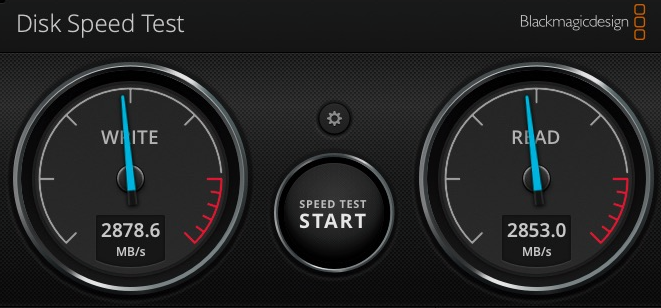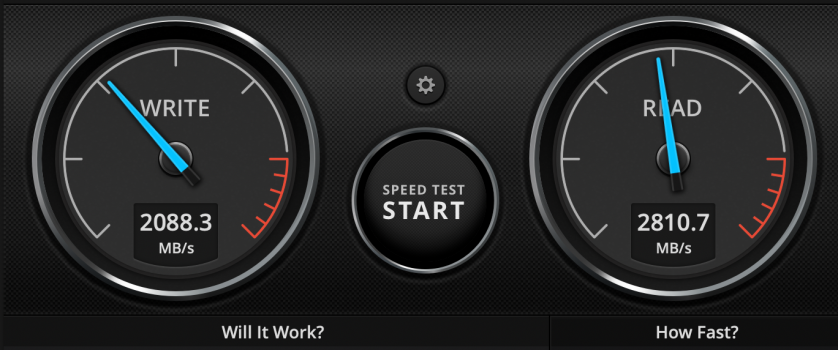I am replacing my 16" MBP with a gaming PC and a 13" M1 MacBook. The gaming PC can go all my heavy lifting, but for day to day work I really, like all of you I am sure, prefer Mac OS. In addition to the regular day to day browsing and desktop work, my heavy lifting needs on the laptop are:
I can probably live on a 256gb SSD, but 512 wouldn't hurt. I am unsure about RAM, and also whether or not getting an actively cooled Pro would be worth it over the Air (the total silence and the slightly lighter and more compact footprint are appealing), and if I go with the Air is the 8-core GPU version worth it.
Thanks for any input!
- drive a 3440x1440 display at 100-144hz
- Fusion360 (CAD work, not 3D modeling)
- Simplify3D/Cura and ChituBox (3D printing slicers)
I can probably live on a 256gb SSD, but 512 wouldn't hurt. I am unsure about RAM, and also whether or not getting an actively cooled Pro would be worth it over the Air (the total silence and the slightly lighter and more compact footprint are appealing), and if I go with the Air is the 8-core GPU version worth it.
Thanks for any input!
Last edited: