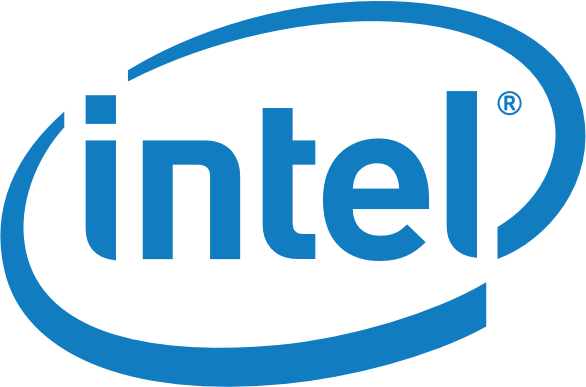Hi,
I’m looking to upgrade from MacBook Pro to Mac Pro for video editing and graphic design works:
I think I have following 3 options and I need your help to make the right decision,
Option 1:
Mac Pro 6,1 (Trashcan)
12 Core Dual Xeon E5-2697 V2 2.7GHz
Option 2:
Mac Pro 5,1 (cheese grater)
2x 6 Core Dual Xeon X5690 3.46 GHz (total 12 cores)
Option 3:
Mac Pro 7,1
12 core Xeon W-3235 3.3GHz
(This option is expensive for me at the moment)
Where can I find Geekbench / Cinebench etc. comparisons?
Any suggestions or opinions please?
I’m looking to upgrade from MacBook Pro to Mac Pro for video editing and graphic design works:
I think I have following 3 options and I need your help to make the right decision,
Option 1:
Mac Pro 6,1 (Trashcan)
12 Core Dual Xeon E5-2697 V2 2.7GHz
Option 2:
Mac Pro 5,1 (cheese grater)
2x 6 Core Dual Xeon X5690 3.46 GHz (total 12 cores)
Option 3:
Mac Pro 7,1
12 core Xeon W-3235 3.3GHz
(This option is expensive for me at the moment)
Where can I find Geekbench / Cinebench etc. comparisons?
Any suggestions or opinions please?