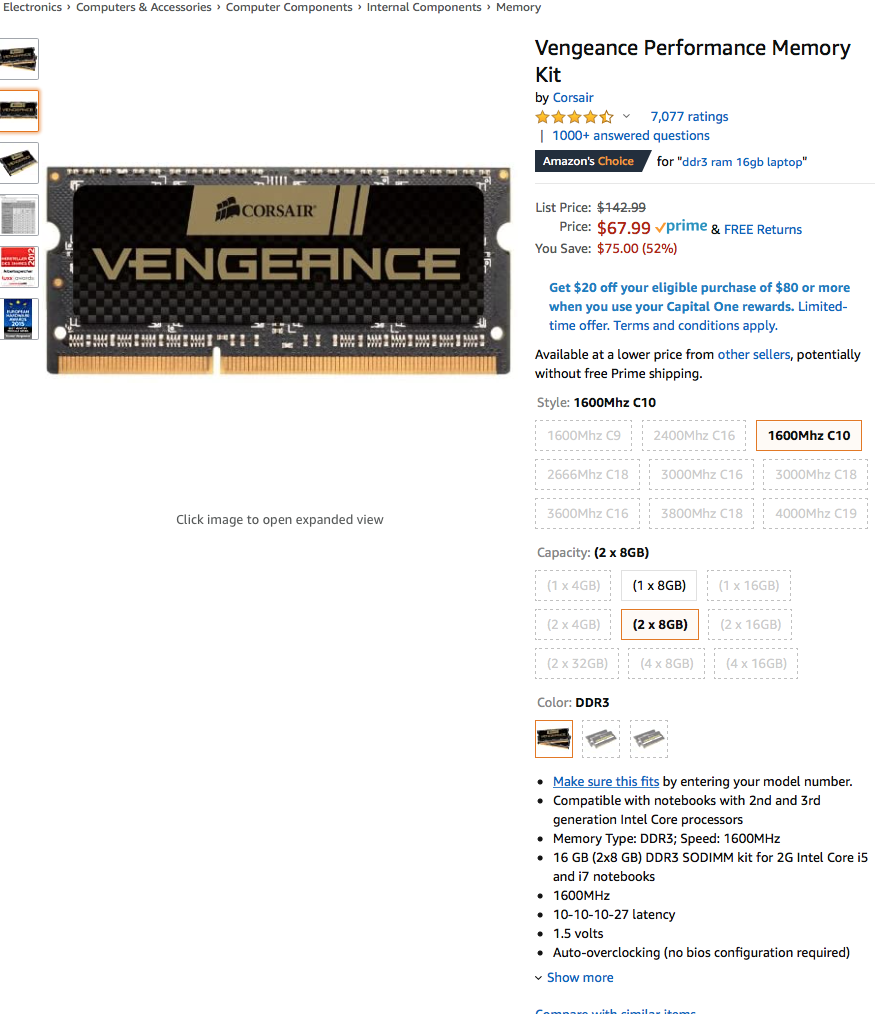Hello! I just want to be SUPER sure I'm buying the correct RAM.
Memory: 2x8gb installed already 1600mhz
Apple's Directions...
Memory specifications
These iMac models feature Synchronous Dynamic Random-Access Memory (SDRAM) slots on the rear of the computer near the vents with these memory specifications:
Use Small Outline Dual Inline Memory Modules (SO-DIMM) that meet all of these criteria:
So I have 2x8gb left.
But Amazon is showing 1600 MHz C10 and C9.
Only the C10 is available. Is that ok?
Just don't want to buy the wrong one.
Thank you!
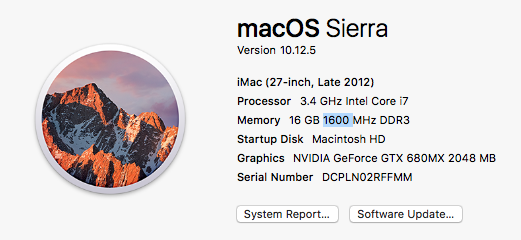
.

.
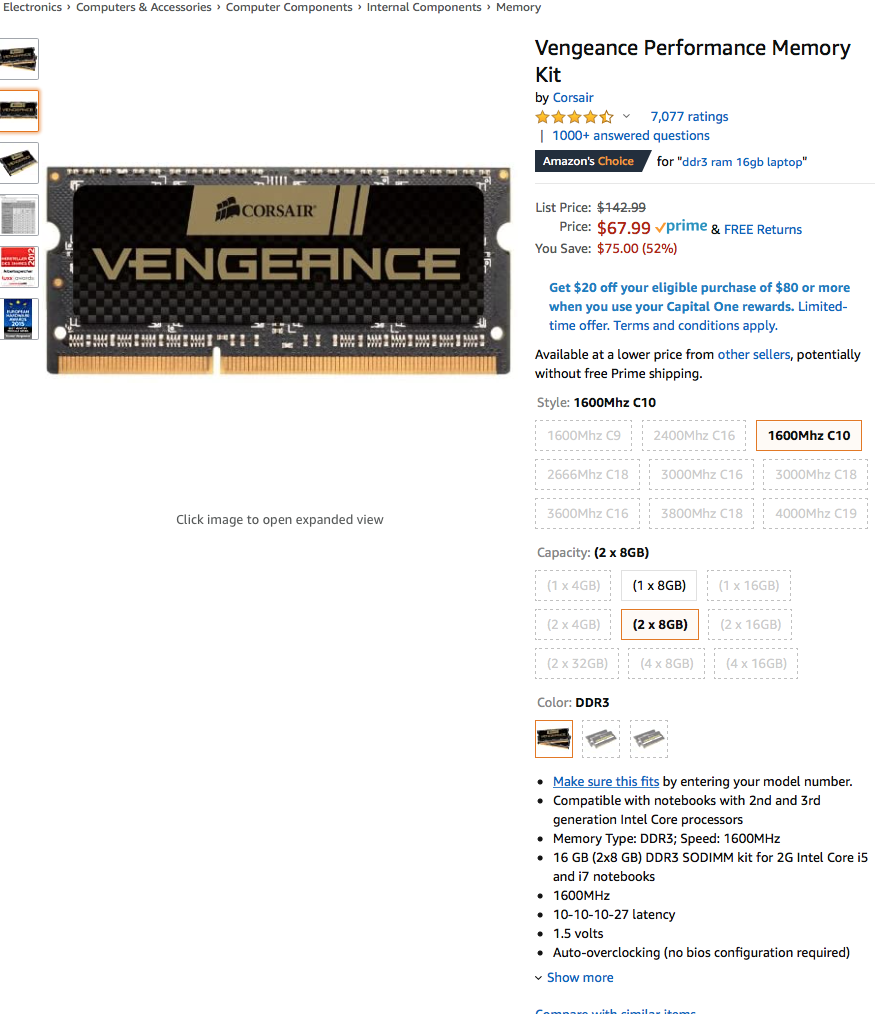
Memory: 2x8gb installed already 1600mhz
Apple's Directions...
Memory specifications
These iMac models feature Synchronous Dynamic Random-Access Memory (SDRAM) slots on the rear of the computer near the vents with these memory specifications:
| Number of memory slots | 4 |
| Base memory | 8GB |
| Maximum memory | 32GB |
- PC3-12800
- Unbuffered
- Nonparity
- 204-pin
- 1600MHz DDR3 SDRAM
So I have 2x8gb left.
But Amazon is showing 1600 MHz C10 and C9.
Only the C10 is available. Is that ok?
Just don't want to buy the wrong one.
Thank you!
.
.