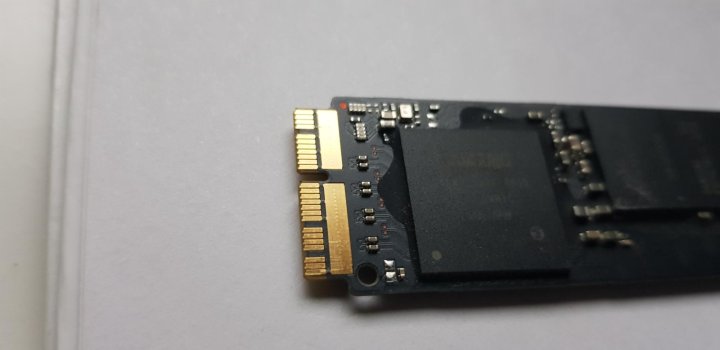Hello,
I deconnected the PCIe SSD drive of my Imac 2027 late 2013 because the Imac didn't start up anymore.
I want to buy an adapter to connect it through USB on a Macbook to (try to) recover the files on it.
Can someone tell me which specifications the PCI-port needs so I can be sure the SSD drive will not be damaged while using the adapter?
I added a picture.
Or does someone has a suggestion for a suitable adapter? It's just for "one time use", for recovering files from SSD drive?
Thank you in advance.
Kind regards,
Christophe
I deconnected the PCIe SSD drive of my Imac 2027 late 2013 because the Imac didn't start up anymore.
I want to buy an adapter to connect it through USB on a Macbook to (try to) recover the files on it.
Can someone tell me which specifications the PCI-port needs so I can be sure the SSD drive will not be damaged while using the adapter?
I added a picture.
Or does someone has a suggestion for a suitable adapter? It's just for "one time use", for recovering files from SSD drive?
Thank you in advance.
Kind regards,
Christophe