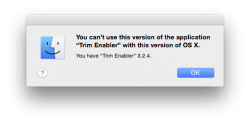Got a tip for us?
Let us know
Become a MacRumors Supporter for $50/year with no ads, ability to filter front page stories, and private forums.
Which version of TrimEnabler works in dP-4?
- Thread starter m4v3r1ck
- Start date
- Sort by reaction score
You are using an out of date browser. It may not display this or other websites correctly.
You should upgrade or use an alternative browser.
You should upgrade or use an alternative browser.
I don't know about DP-4, but I installed the public beta last night and the Chameleon SSD Optimizer, beta version 0.9.4, which was released for 10.9.4 seems to work for me.
Thanks for your quick response! I'll wait for the latest Cindori fix then.
Possible Fix?
Possible fix:
Can anyone tell me if the 4 terminal commands used in the dP1 - dP3 updates still have to be executed for using TE 3.2.2 in dP4? Thanks in advance!
Possible fix:
guys.
Please use oskars method (downloading the older file. Here is the link again: https://s3.amazonaws.com/cindori/trimenabler3.2.2.dmg).
The other methods are not safe. Manipulating the info.plist file may cause complications later.
Can anyone tell me if the 4 terminal commands used in the dP1 - dP3 updates still have to be executed for using TE 3.2.2 in dP4? Thanks in advance!
Trim Yosemite beta public
Trim enabler don't work if unused the terminal command but i see that Chameleon SSD WORKS on this post!!! That's true?
Chameleon SSD 0.9.5 ? 0.9.4? enable trim on yosemite Beta Public ?
Give me an answer please
thx u
I was wrong about Trim Enabler.
I tried Chameleon SSD and it works.
Trim enabler don't work if unused the terminal command but i see that Chameleon SSD WORKS on this post!!! That's true?
Chameleon SSD 0.9.5 ? 0.9.4? enable trim on yosemite Beta Public ?
Give me an answer please
thx u
Trim enabler don't work if unused the terminal command but i see that Chameleon SSD WORKS on this post!!! That's true?
Chameleon SSD 0.9.5 ? 0.9.4? enable trim on yosemite Beta Public ?
Give me an answer please
thx u
Chameleon v 0.9.5 was released as a beta build for Mavericks 10.9.4. I used it on Yosemite and it works.
wait!!!
1) chameleon version 0.9.4 is not compatible with yosemite!
2) chameleon 0.9.5 is compatible but first you need to enable system to load unsigned kext
3) I tested it only on yosemite 10.10 DP3, I have to do it on DP4
if your system do not reboot after enabling trim on DP4 you can restore the original kext manually
1) chameleon version 0.9.4 is not compatible with yosemite!
2) chameleon 0.9.5 is compatible but first you need to enable system to load unsigned kext
3) I tested it only on yosemite 10.10 DP3, I have to do it on DP4
if your system do not reboot after enabling trim on DP4 you can restore the original kext manually
wait!!!
1) chameleon version 0.9.4 is not compatible with yosemite!
2) chameleon 0.9.5 is compatible but first you need to enable system to load unsigned kext
3) I tested it only on yosemite 10.10 DP3, I have to do it on DP4
if your system do not reboot after enabling trim on DP4 you can restore the original kext manually
Wish I had seen this earlier.
Chameleon v 0.9.5 was released as a beta build for Mavericks 10.9.4. I used it on Yosemite and it works.
Nice one, you just nuked my install!
Wish I had seen this earlier.
Nice one, you just nuked my install!It does NOT work.
Sorry for your luck. But it does work on my installation and I've had no issues with it. What exactly happened?
Sorry for your luck. But it does work on my installation and I've had no issues with it. What exactly happened?
Refused to boot, come up with a HD and cross over it.
Refused to boot, come up with a HD and cross over it.
Have you tried doing a reinstall?
Have you tried doing a reinstall?
Yep, and it would not reinstall. Came up with an error, had to format and restore from Time Machine.
For future reference, if you get that sign on boot then boot to recovery using cmd-r and open Terminal and enter these commands
Then boot as normal.
Code:
rm -rf /Volumes/<10.10 Partition>/System/Library/Extensions/IOAHCIFamily.kext
cp -r /System/Library/Extensions/IOAHCIFamily.kext /Volumes/<10.10 Partition>/System/Library/Extensions/IOAHCIFamily.kext
touch /Volumes/<10.10 Partition>/System/Library/Extensions
kextcache -u /Volumes/<10.10 Partition>Then boot as normal.
Trim enabler work on DP4... Run the executable
Code:/Applications/Trim\ Enabler.app/Contents/MacOS/Trim Enabler
Nice. And which version is recommended for DP4 and PB 3.2.4?
Comments on Cindoris website seem to favor 3.2.2
Wish I had seen this earlier.
Nice one, you just nuked my install!It does NOT work.
Don't feel too bad, you're not alone. I hope you had a TM backup and/or had installed on a separate HD. Remember we are testing here
----------
For future reference, if you get that sign on boot then boot to recovery using cmd-r and open Terminal and enter these commands
Code:rm -rf /Volumes/<10.10 Partition>/System/Library/Extensions/IOAHCIFamily.kext cp -r /System/Library/Extensions/IOAHCIFamily.kext /Volumes/<10.10 Partition>/System/Library/Extensions/IOAHCIFamily.kext touch /Volumes/<10.10 Partition>/System/Library/Extensions kextcache -u /Volumes/<10.10 Partition>
Then boot as normal.
Sadly, this didn't work for me. The commands all ran correctly and appeared to work, but I still have a non-bootable Yosemite drive. Any suggestions?
Register on MacRumors! This sidebar will go away, and you'll see fewer ads.