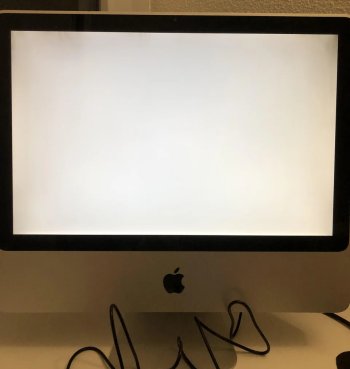Recently I bought an old iMac 9,1 (early 2009). I tried to check it with the previous owner with Apple Diagnostic (Command + D) and I saw the same screen, however, when I restarted the iMac, it booted normally. A day after, I wanted to update the macOS 10.10.5 to a newer version, but when I was pressing alt to choose the boot drive, I had a white blank screen again. After that I decided to reset the NVRAM, and after, this iMac cannot even boot to the OS. It chimes and sticks at this white blank screen. I tried to enter every possible mode, but nothing works.
Got a tip for us?
Let us know
Become a MacRumors Supporter for $50/year with no ads, ability to filter front page stories, and private forums.
White blank screen on iMac 9,1. Does somebody know what to do with this white blank screen on iMac 9,1 (early 2009)
- Thread starter applepierogi
- Start date
-
- Tags
- imac (early 2009)
- Sort by reaction score