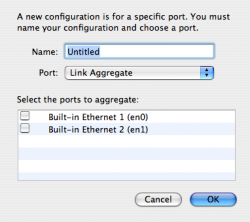Little confused,
What can 2 ethernet ports on one computer be used for? I am not a networking dude just a regular dude... Just trying to figure it out.
I have a home network connected to Time Warner Cable all hooked into a 100base network.
Could I use a crossover cable with the extra ethernet port into my old Mirror Door Mac and use it to transfer files back and forth at 1000base speed without buying a new hub or switch?
Does it have to be a crossover cable or will the mac auto sense the connection?
So my 100 base lan would be on one port, and my 1000 base two macs would be sharing files on the second port?
Kevin
What can 2 ethernet ports on one computer be used for? I am not a networking dude just a regular dude... Just trying to figure it out.
I have a home network connected to Time Warner Cable all hooked into a 100base network.
Could I use a crossover cable with the extra ethernet port into my old Mirror Door Mac and use it to transfer files back and forth at 1000base speed without buying a new hub or switch?
Does it have to be a crossover cable or will the mac auto sense the connection?
So my 100 base lan would be on one port, and my 1000 base two macs would be sharing files on the second port?
Kevin