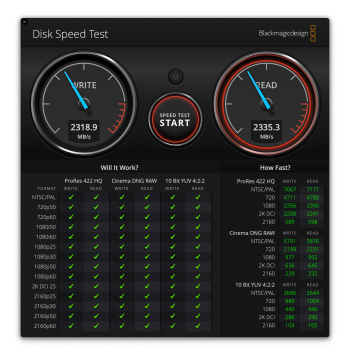I may buy a secondhand 2020 3.8 GHz (i7-10700K) iMac which I'm checking out now.
I found that the production date was in June last year (circa months before it was released).
The multi core results I get are worse than the average (up to around 7500), but the single core results are better (around 1370). The best multi core results I've seen for the 10700K are 8878.
Ir also worries me that after a some Geekbench tests, the app crashes every time. I'm worried about buying this Mac mainly due to low multi-score results and the crashes. Good multi-results are important for me, they are important for high track counts (with sample libraries) in Logic. Any advice/comments are welcome.
I found that the production date was in June last year (circa months before it was released).
The multi core results I get are worse than the average (up to around 7500), but the single core results are better (around 1370). The best multi core results I've seen for the 10700K are 8878.
Ir also worries me that after a some Geekbench tests, the app crashes every time. I'm worried about buying this Mac mainly due to low multi-score results and the crashes. Good multi-results are important for me, they are important for high track counts (with sample libraries) in Logic. Any advice/comments are welcome.