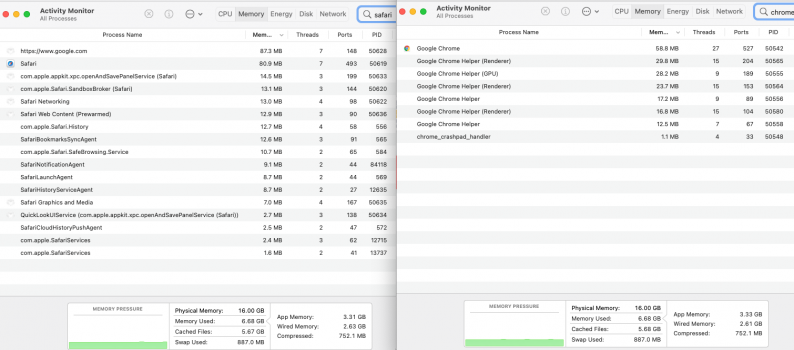I just noticed (running macOS 12.1) that not only are several independent web browsers larger (in terms of consumed storage space) than Safari, the difference is very substantial.
- Apple Safari (version 15.2) is 14.5 MB
meanwhile:
- Mozilla Firefox (version 96.x) is 360 MB
- Microsoft Edge (version 97.x) is 679.4 MB
- Google Chrome (version 97.x) is 967.5 MB
What explains the huge file sizes of these 3rd-party web browser applications?
(small note: Get Info indicates that all apps are Universal binaries)
- Apple Safari (version 15.2) is 14.5 MB
meanwhile:
- Mozilla Firefox (version 96.x) is 360 MB
- Microsoft Edge (version 97.x) is 679.4 MB
- Google Chrome (version 97.x) is 967.5 MB
What explains the huge file sizes of these 3rd-party web browser applications?
(small note: Get Info indicates that all apps are Universal binaries)