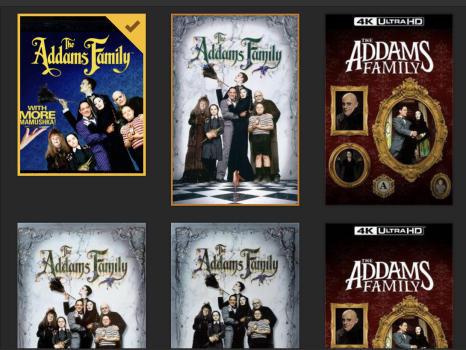The macOS TV app has long felt like one of those apps Apple doesn't care about – just something to tick off a list if you know what I mean. for example, why can't you do something simple in your movies library like right-click on a movie to add it to your Up Next queue?
But my main gripe right now is the inconsistency in the thumbnails of movies in the TV App Library. I buy all my movies for iTunes, but in my Library in the TV app, about 15% of them at any given time don't show the proper landscape thumbnail image. Instead it shows the movie's poster with blurred sides.
See image attached: The Royal Tenenbaums displays its thumbnail accurately, while Rushmore displays its thumbnail as a poster with blurred sides. The thing is, sometimes Rushmore will have the proper thumbnail and its other movies in my library that have the poster with the blurred sides.
Is this happening to anyone else?
But my main gripe right now is the inconsistency in the thumbnails of movies in the TV App Library. I buy all my movies for iTunes, but in my Library in the TV app, about 15% of them at any given time don't show the proper landscape thumbnail image. Instead it shows the movie's poster with blurred sides.
See image attached: The Royal Tenenbaums displays its thumbnail accurately, while Rushmore displays its thumbnail as a poster with blurred sides. The thing is, sometimes Rushmore will have the proper thumbnail and its other movies in my library that have the poster with the blurred sides.
Is this happening to anyone else?