Got a tip for us?
Let us know
Become a MacRumors Supporter for $50/year with no ads, ability to filter front page stories, and private forums.
Carrier Why can’t any iPad especially these new ones support Ethernet connection where a computer was getting data connection so the computer can get online?
- Thread starter Joho2078
- Start date
- Sort by reaction score
You are using an out of date browser. It may not display this or other websites correctly.
You should upgrade or use an alternative browser.
You should upgrade or use an alternative browser.
I'm not sure I understand your question. The iPads do support Ethernet.As opposed to what it does now. Which is the reverse. Thanks
Kinda scratching my head here. Do you mean the computer getting internet from the iPad?
Why require an ethernet adapter when USB tethering works fine?
Why require an ethernet adapter when USB tethering works fine?
I'm not sure I understand your question. The iPads do support Ethernet.
To my understanding (and also including select iPhones) you can establish a data connection for your iPhone/iPad via Ethernet from your computer to your iOS device not vice versa.
Kinda scratching my head here. Do you mean the computer getting internet from the iPad?
Why require an ethernet adapter when USB tethering works fine?
Ethernet connection is much better. I know this because I can establish a data connection from my Samsung note 20 ultra and my fold 2 to my computers via a usb c to Ethernet adapter and the dl speeds are great
USB to Lightning, I understand if it's slower since the USB to Lightning cable is limited to USB2.
USB-C though, it doesn't make sense to me that going through an ethernet adapter is faster than native USB-C.
USB-C though, it doesn't make sense to me that going through an ethernet adapter is faster than native USB-C.
You mean to convert your cellular ipad into some kind of an internet access point/router that allows you to share the cellular internet connection to your ethernet network? That was a no go 5 years ago when I tried it and I still don't think ios allows it currently. Possibly if you can jailbreak...Ethernet connection is much better. I know this because I can establish a data connection from my Samsung note 20 ultra and my fold 2 to my computers via a usb c to Ethernet adapter and the dl speeds are great
As opposed to what it does now. Which is the reverse. Thanks
Yes, right now iOS only allows you to use ethernet adapters to allow your ipad to connect to an ethernet network for access..
yes it shares as a "hotspot" or as a tether. it will not let you share as a physical ethernet connection. This is likely a software limitation and could be rooted in the carriers themselves. (I could see them really not liking the idea of an ethernet connection with a 5Guw backhaul)... that could really put a beating on cellular carriers.
A "quality" Wi-Fi bridge could also accomplish this pretty well but you would need to really dig into specs so you could get a bridge that actually pushes the iPhone's WiFi to its limit. (wide channel, 5Ghz AC/AX, minimum power, extreme short range)
A "quality" Wi-Fi bridge could also accomplish this pretty well but you would need to really dig into specs so you could get a bridge that actually pushes the iPhone's WiFi to its limit. (wide channel, 5Ghz AC/AX, minimum power, extreme short range)
You mean to convert your cellular ipad into some kind of an internet access point/router that allows you to share the cellular internet connection to your ethernet network? That was a no go 5 years ago when I tried it and I still don't think ios allows it currently. Possibly if you can jailbreak...
You'll need a router that supports wi-fi bridge or USB tether but it's doable.
This. Currently, the only way to share a cellular connection from a iOS or iPadOS device is through tethering. this can be accomplished wirelessly or wired using a USB cable. Some routers support USB modems/tethering. I have one that I found on Amazon. Works great!You'll need a router that supports wi-fi bridge or USB tether but it's doable.
USB to Lightning, I understand if it's slower since the USB to Lightning cable is limited to USB2.
USB-C though, it doesn't make sense to me that going through an ethernet adapter is faster than native USB-C.
Thus far I am comparing Ethernet via my fold 2 vs my iPhone 12 pm via usb and it is faster.
You mean to convert your cellular ipad into some kind of an internet access point/router that allows you to share the cellular internet connection to your ethernet network? That was a no go 5 years ago when I tried it and I still don't think ios allows it currently. Possibly if you can jailbreak...
Yes, right now iOS only allows you to use ethernet adapters to allow your ipad to connect to an ethernet network for access..
All of my iPhones are jailbroken. Are you saying there is a way to accomplish this? Thanks
This. Currently, the only way to share a cellular connection from a iOS or iPadOS device is through tethering. this can be accomplished wirelessly or wired using a USB cable. Some routers support USB modems/tethering. I have one that I found on Amazon. Works great!
And Bluetooth. Which one are you using? Thanks
Thus far I am comparing Ethernet via my fold 2 vs my iPhone 12 pm via usb and it is faster.
Alas, that iPhone 12 PM is limited to USB2 speeds via USB-Lightning cable
Alas, that iPhone 12 PM is limited to USB2 speeds via USB-Lightning cable
Maybe yes. Maybe no. But in the end, it’s not possible to share iPhones’ data connection with a computer to get online specifically via Ethernet
I am having a hard time following the thread, but I'lll try.Maybe yes. Maybe no. But in the end, it’s not possible to share iPhones’ data connection with a computer to get online specifically via Ethernet
You mean the iPhone has a data connection, say to a Cell carrier, and you want to hook the iPhone up to the computer via Ethernet to share the data connection? I haven't tried this specifically so it may not work if Apple doesn't bridge the connections. But you could connect the iPhone to the computer via USB and tether that way. Assuming you're on Windows you can bridge the USB Ethernet connection to your real connection and in turn share the iPhone connection via Ethernet with more devices. Same would work on iPad.
This is assuming that it won't all just work via a USB-C to Ethernet adapter. Which I feel should work if you have Personal Hotspot turned on.
You're right. I forgot about bluetooth. Here's the one I use, there may be newer ones available now:And Bluetooth. Which one are you using? Thanks

GL.iNet GL-AR750S-Ext (Slate) Gigabit Travel AC VPN Router, 300Mbps(2.4GHz)+433Mbps(5GHz) Wi-Fi, 128MB RAM, MicroSD Support, Repeater Bridge, OpenWrt/LEDE pre-Installed, Cloudflare DNS
【Slate - Gigabit Internet for Security-savvy Travelers】 It’s often for a frequent traveler to use Wi-Fi in public places. The problem with public Wi-Fi is that you are inviting a whole host of different security risks. Slate, a gigabit travel router, is designed for security-savvy travelers who w...
www.amazon.com
As an Amazon Associate, MacRumors earns a commission from qualifying purchases made through links in this post.
I am having a hard time following the thread, but I'lll try.
You mean the iPhone has a data connection, say to a Cell carrier, and you want to hook the iPhone up to the computer via Ethernet to share the data connection? I haven't tried this specifically so it may not work if Apple doesn't bridge the connections. But you could connect the iPhone to the computer via USB and tether that way. Assuming you're on Windows you can bridge the USB Ethernet connection to your real connection and in turn share the iPhone connection via Ethernet with more devices. Same would work on iPad.
This is assuming that it won't all just work via a USB-C to Ethernet adapter. Which I feel should work if you have Personal Hotspot turned on.
I’m very intrigued by what you’re saying. Specifically “Assuming you’re on Windows you can bridge the USB Ethernet connection to your real connection and in turn share the iPhone connection via Ethernet...”. How would I go about trying this out? Thanks
You're right. I forgot about bluetooth. Here's the one I use, there may be newer ones available now:

GL.iNet GL-AR750S-Ext (Slate) Gigabit Travel AC VPN Router, 300Mbps(2.4GHz)+433Mbps(5GHz) Wi-Fi, 128MB RAM, MicroSD Support, Repeater Bridge, OpenWrt/LEDE pre-Installed, Cloudflare DNS
【Slate - Gigabit Internet for Security-savvy Travelers】 It’s often for a frequent traveler to use Wi-Fi in public places. The problem with public Wi-Fi is that you are inviting a whole host of different security risks. Slate, a gigabit travel router, is designed for security-savvy travelers who w...www.amazon.com
Forgive my ignorance but what is your setup like with this? Connect it via USB port or the repeater? Thanks!
As an Amazon Associate, MacRumors earns a commission from qualifying purchases made through links in this post.
Most of the Mac line up is devoid of an ethernet port, and there's a reason - apple is all about wireless connections. Having an ethernet port, or even dongle, runs against Apple's philosophy imoAs opposed to what it does now. Which is the reverse. Thanks
Most of the Mac line up is devoid of an ethernet port, and there's a reason - apple is all about wireless connections. Having an ethernet port, or even dongle, runs against Apple's philosophy imo
I have an old Mac with an Ethernet port. I just don’t know if the iPads thunderbolt port can be used to connect a computer to internet. You are right about apples philosophy. They don’t like being able to use their iPhones or iPads to do such a thing besides the basics, WiFi, usb or Bluetooth. I hope I’m wrong. We shall see
The iPad supports Ethernet.I have an old Mac with an Ethernet port. I just don’t know if the iPads thunderbolt port can be used to connect a computer to internet. You are right about apples philosophy. They don’t like being able to use their iPhones or iPads to do such a thing besides the basics, WiFi, usb or Bluetooth. I hope I’m wrong. We shall see
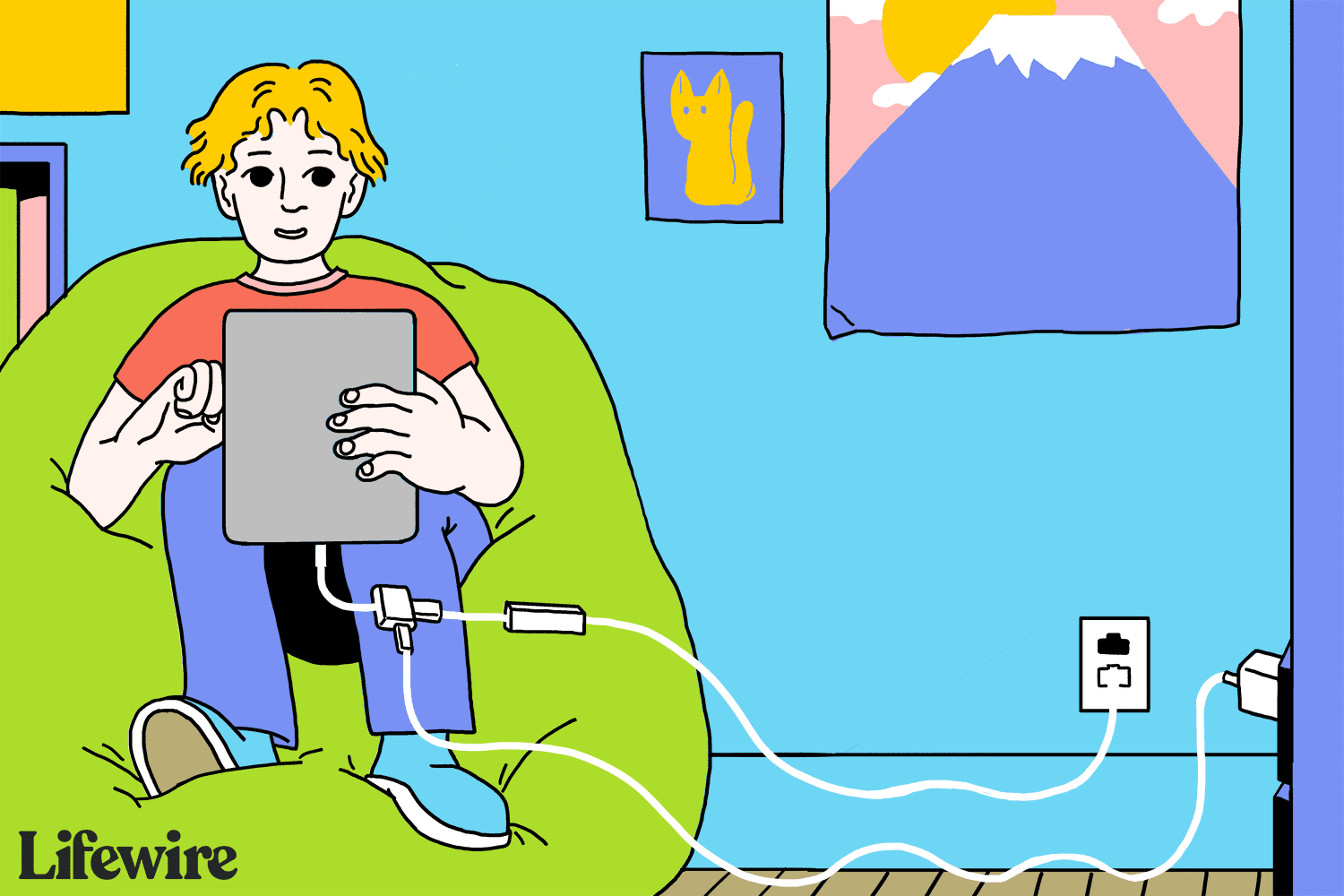
How to Connect an iPad to an Ethernet Port
If you are looking to hook your iPad up to the internet via Ethernet, there are a few solutions including one that goes around the problem.
Register on MacRumors! This sidebar will go away, and you'll see fewer ads.

