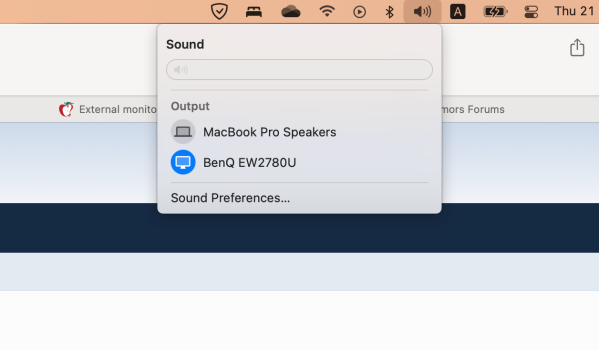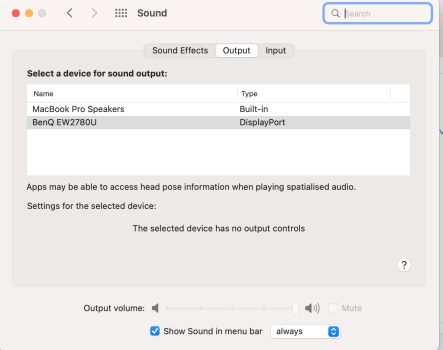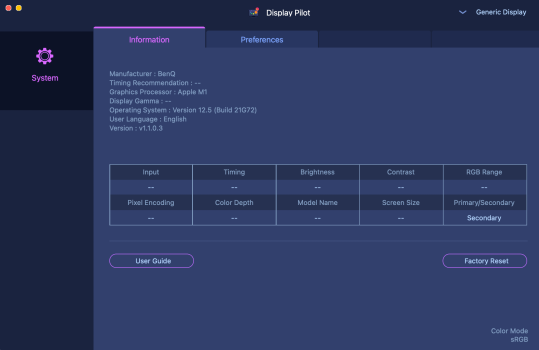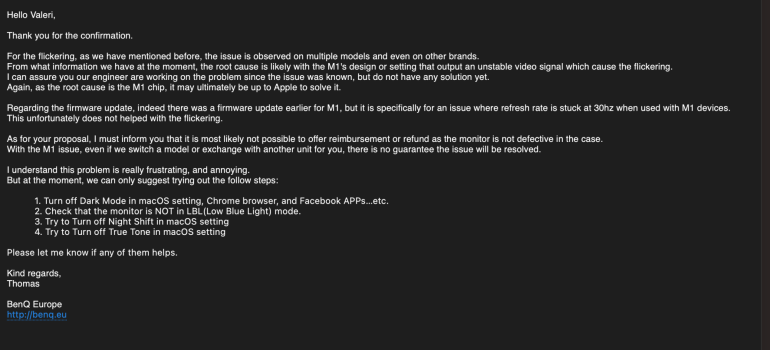I have a 27 Inch BenQ 4K screen, attached via USB C to my M1 MacBook pro.
Today, I noticed while i can adjust volume, for built in Mac Speakers and for pair of Creative speakers i got, if i switch the sound to the Monitor speakers, the volume slide is basically greyed out.
See attachments, it says that this device has no controls? Is it always on max so, and I am to use youtube or other media playback controls?
I can't even remember, if it ever worked at all, now that it doesn't, i nee to get to the bottom of this!
Today, I noticed while i can adjust volume, for built in Mac Speakers and for pair of Creative speakers i got, if i switch the sound to the Monitor speakers, the volume slide is basically greyed out.
See attachments, it says that this device has no controls? Is it always on max so, and I am to use youtube or other media playback controls?
I can't even remember, if it ever worked at all, now that it doesn't, i nee to get to the bottom of this!