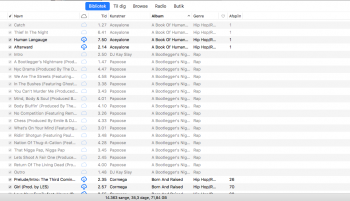Hey guys. I just got Apple Music yesterday. I have all of my music files on my Mac Mini but I enabled the feature to add all my music from it to my Library in iCloud.
On my iPhone, iPad, and Macbook Air, I can see all the songs, but the majority of them are greyed out as seen in the attached screenshot.
Why can't I play any of these songs? I found out that the symbol next to each grey song means "waiting", but it doesn't seem like any of the songs that are in the "waiting" status have become available since yesterday.
Is there anything I can do to make my music available on all devices?
On my iPhone, iPad, and Macbook Air, I can see all the songs, but the majority of them are greyed out as seen in the attached screenshot.
Why can't I play any of these songs? I found out that the symbol next to each grey song means "waiting", but it doesn't seem like any of the songs that are in the "waiting" status have become available since yesterday.
Is there anything I can do to make my music available on all devices?