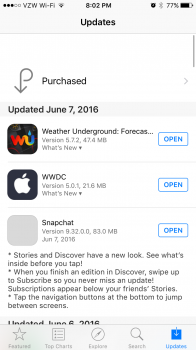Got a tip for us?
Let us know
Become a MacRumors Supporter for $50/year with no ads, ability to filter front page stories, and private forums.
Why do icons grey out when you click on them?
- Thread starter atlchamp
- Start date
- Sort by reaction score
You are using an out of date browser. It may not display this or other websites correctly.
You should upgrade or use an alternative browser.
You should upgrade or use an alternative browser.
I don't recall that ever happening on my iPhone 6s, iPad Pro or iPod Touch. Is your device jailbroken?Every time you click on an icon it greys it out. What's up with that?
Not at allI don't recall that ever happening on my iPhone 6s, iPad Pro or iPod Touch. Is your device jailbroken?
Did that. Force closed App Store. Idk what else to try.Restart your phone.
Did that. Force closed App Store. Idk what else to try.
try the appstore cache clear trick. tap the bottom icons in the appstore app around 10 times and it should clear the cache.
Tried that as well I've literally tried very thing I can at this point hahatry the appstore cache clear trick. tap the bottom icons in the appstore app around 10 times and it should clear the cache.
Seems like gray app icons in the App Store is one of those sporadic issues that has been around for some time now. Some see them more frequently and some less so, but they are usually there to one degree or another for most.
I more or less moved on as well fairly early on attributing it to something off going on in the App Store server-side part of it all.I've been having those issues for months now. It will get better at times and then back to this. I've just given up on it.
Ultimately it's just occasional weird display of icons in the App Store update section, so while technically some sort of a glitch/bug, it's effectively fairly inconsequential as far as affecting me (aside from perhaps on the "principle" of it all side of things, which I don't really tend to apply to something like this).
I more or less moved on as well fairly early on attributing it to something off going on in the App Store server-side part of it all.
Ultimately it's just occasional weird display of icons in the App Store update section, so while technically some sort of a glitch/bug, it's effectively fairly inconsequential as far as affecting me (aside from perhaps on the "principle" of it all side of things, which I don't really tend to apply to something like this).
It's not a big deal, just looks sloppy. And I thought the same thing about server side issues. We'll see if it gets better in iOS 10.
This is ridiculous Apple. These are the little things that probably drove Steve jobs insane smh
[doublepost=1465390970][/doublepost]You'd probably get fired if it wasn't fixed end of day. Tim is out here just shaking hands all day smh
[doublepost=1465390970][/doublepost]You'd probably get fired if it wasn't fixed end of day. Tim is out here just shaking hands all day smh
It was all magical when Steve was around that there were no issues at all.This is ridiculous Apple. These are the little things that probably drove Steve jobs insane smh
[doublepost=1465390970][/doublepost]You'd probably get fired if it wasn't fixed end of day. Tim is out here just shaking hands all day smh
This is ridiculous Apple. These are the little things that probably drove Steve jobs insane smh
[doublepost=1465390970][/doublepost]You'd probably get fired if it wasn't fixed end of day. Tim is out here just shaking hands all day smh
You're kidding right?! Selective memory!
Register on MacRumors! This sidebar will go away, and you'll see fewer ads.