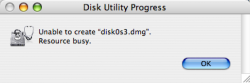Anybody use File Vault?
And if so, why do you?
I haven't found a good reason to use it myself... but my computer is at home and not on a network. How about you?
Woof, Woof - Dawg

And if so, why do you?
I haven't found a good reason to use it myself... but my computer is at home and not on a network. How about you?
Woof, Woof - Dawg