Recently Air Dropped part of my mp3 collection onto my new M2 MBP 16.
The music is in different folders based on artist, genre, etc.
I just noticed that whenever I open a song (plays in the music app) that MacOS removes the song from the folder it's in and places it into a new folder it created called "unknown artist" that's in the main music folder.
Why? And how do I stop it?
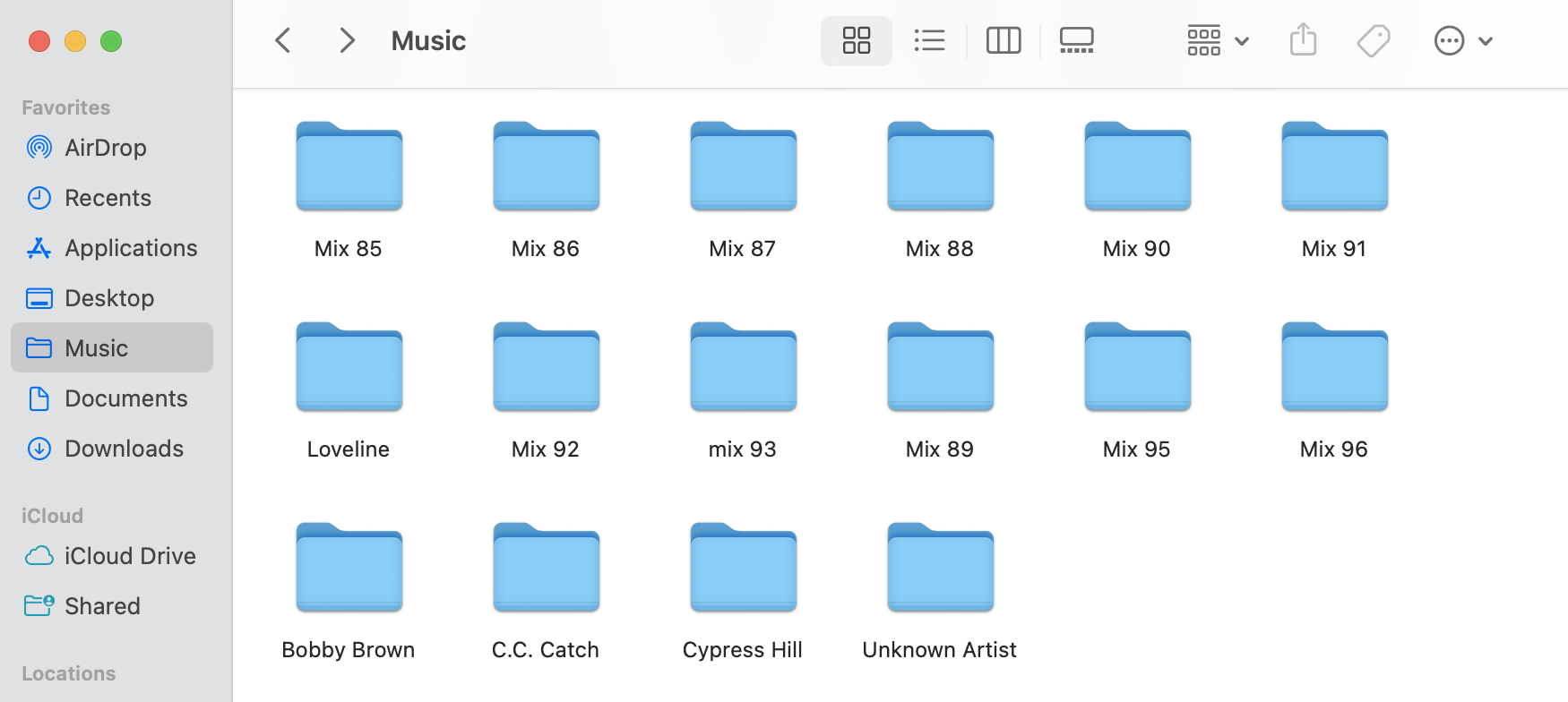
The music is in different folders based on artist, genre, etc.
I just noticed that whenever I open a song (plays in the music app) that MacOS removes the song from the folder it's in and places it into a new folder it created called "unknown artist" that's in the main music folder.
Why? And how do I stop it?

