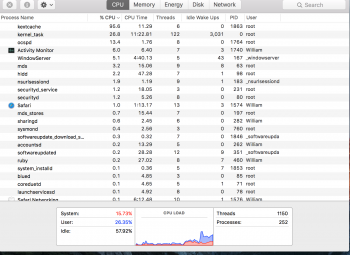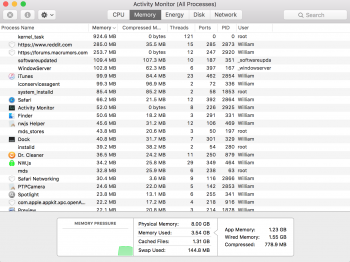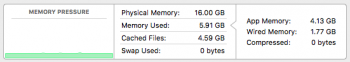It seems rather normal amount of memory usage. You're using less than half of the installed RAM. The OS will devote as much memory as it can to whatever task is running. If your machine had less RAM, it would use less RAM, however, the cache and swap files would be larger, but your machine would probably be slower also. If you were able to limit the RAM usage, your computer would be slower because it would need more of the secondary memory, like, cache, compressed and swap.
For comparison, I have 16GB of RAM in my machine. All that is running is Activity Monitor and Safari with one window open (Macrumors) and I'm using almost 6GB of RAM. You have way more open and are using less RAM but have more compressed and swap.
[doublepost=1505956769][/doublepost]ps. If you're curious about how the OS and memory works, you would probably enjoy the history and story of how OS X came about and computer technology in general.
The predecessor of OS X came from NeXT (my avatar), the company Steve Jobs started when he left Apple. NeXT created the NeXTSTEP OS. This was an amazing OS for the time (late 80s) but the hardware was too slow (and expensive) at the time. IBM OS/2 is another great OS for the same period, but also suffered from slow hardware.
When Steve Jobs came back to Apple he brought the NeXT OS with him and that eventually became OS X.
However, the basis of all of these operating systems is UNIX BSD. The grandfather of all OSes.
In university I wrote a paper about the NeXT OS (I'm old). I still have the book and several articles.
The NeXT Book (1989) and the recent SJ biography.
A page from a promotional NeXT article from 1990.
/GeekOut!