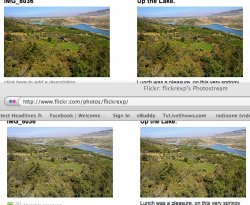Hello yall
A newbie recently opened my Flickr account.
I noticed that the color of my pictures changes after i upload them!
I'm using Aperture. I export the photos and then upload them.
In this picture: The color changes a little in safari, but is a whole different thing on firefox..
This used to happen in iPhoto too when uploading my photos after exporting them to Facebook, however when i started using the Facebook uploader plugin.. things work great
One more thing when i use Photoshop and edit the colors and then export the photo.. it would be totally pale when i open it on preview for an example!!
Im totally lost.
Thanks
A newbie recently opened my Flickr account.
I noticed that the color of my pictures changes after i upload them!
I'm using Aperture. I export the photos and then upload them.
In this picture: The color changes a little in safari, but is a whole different thing on firefox..
This used to happen in iPhoto too when uploading my photos after exporting them to Facebook, however when i started using the Facebook uploader plugin.. things work great
One more thing when i use Photoshop and edit the colors and then export the photo.. it would be totally pale when i open it on preview for an example!!
Im totally lost.
Thanks