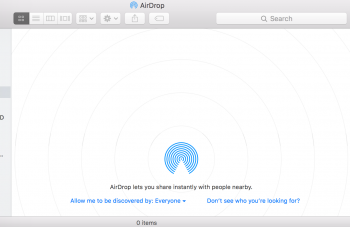"Airdrop lets you share instantly with people nearby." Utter rubbish.
My Mac and my partner's Mac are both on the latest version of OS X. The Macs are on the same network and approximately 10" away from each other.
I want to get a 28MB file from my Mac to hers.
I open Air Drop and make myself available to everyone. She opens Air Drop and is available to everyone. But she's not there. I click on "Don't see who you're looking for" and it offers no advice other than to ask the person to go to Air Drop in the Finder.
I tried dropping the file I want to send into the Air Drop box, but it simply bounced back to my desktop.
So I must conclude it simply doesn't work. And, for me, has never, ever worked.
So what's the point of it?
My Mac and my partner's Mac are both on the latest version of OS X. The Macs are on the same network and approximately 10" away from each other.
I want to get a 28MB file from my Mac to hers.
I open Air Drop and make myself available to everyone. She opens Air Drop and is available to everyone. But she's not there. I click on "Don't see who you're looking for" and it offers no advice other than to ask the person to go to Air Drop in the Finder.
I tried dropping the file I want to send into the Air Drop box, but it simply bounced back to my desktop.
So I must conclude it simply doesn't work. And, for me, has never, ever worked.
So what's the point of it?