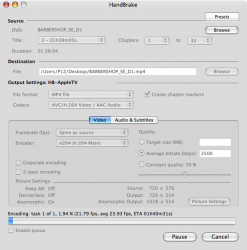I am very curious as to how the new iMacs fair with encoding H.264 via Handbrake. With the AppleTV preset my 20" 2.0 CD gets about 20-25 FPS.
For a while now I have been wanting to upgrade to a 23" or better setup with 4GB of RAM. Mmm... I could just imagine how wonderful Xcode will be with 2.3 million pixels .
.
For a while now I have been wanting to upgrade to a 23" or better setup with 4GB of RAM. Mmm... I could just imagine how wonderful Xcode will be with 2.3 million pixels