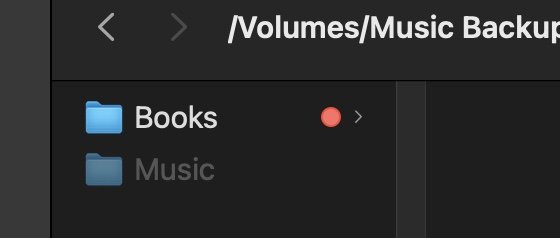I partitioned a 256GB thumb drive. 13GB & the remaining. One stores Mojave installation, the other copy of my Music folder. When I finished copying the Music folder which is only 90GB, it appears untouchable or ghosted. Not sure what is correct term. Why did this happen?
Got a tip for us?
Let us know
Become a MacRumors Supporter for $50/year with no ads, ability to filter front page stories, and private forums.
Why is a folder ghosted on my 256GB usb thumb drive?
- Thread starter blackxacto
- Start date
- Sort by reaction score