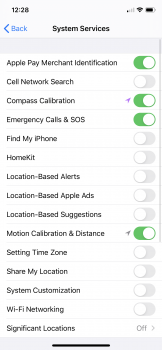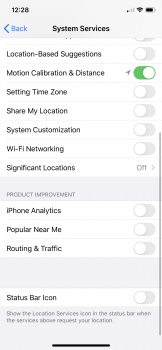Should I turn it off? I have an Apple Watch so for the purpose of fitness tracking (Which I want) I have it enabled however I wonder why it’s always running..
This is what my privacy system services page looks like(see attached photos), as you can see I have most of the unnecessary stuff disabled to keep battery at optimal levels
This is what my privacy system services page looks like(see attached photos), as you can see I have most of the unnecessary stuff disabled to keep battery at optimal levels