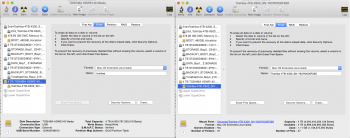Just installed a Toshiba X300 4TB in my MacPro.
Partitioned and erased in Apple's Disk Utility.
Why does it display different info (at the bottom) for this drive as compared to my other 3 drives?
Why the difference in the info that is displayed?
Is anything wrong with these Toshiba drives or is that normal?

Partitioned and erased in Apple's Disk Utility.
Why does it display different info (at the bottom) for this drive as compared to my other 3 drives?
Why the difference in the info that is displayed?
Is anything wrong with these Toshiba drives or is that normal?