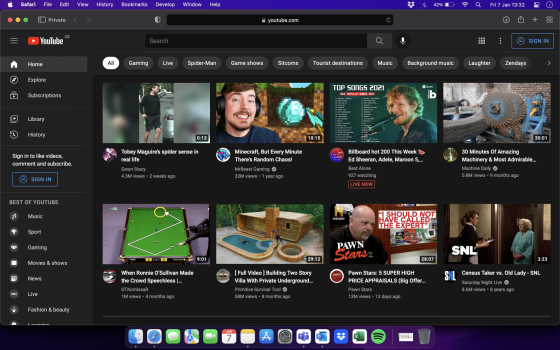I own an M1 MacBook Pro for my personal use, my work gave me an M1 MacBook Air recently, and I've noticed everything on the screen of the MacBook Air is significantly larger than on the Pro model. Why is this? The screens have the same resolution size, it's kind of like the whole display on the Air is just zoomed in.
I've attached below screenshots so that it can be seen better.
I've attached below screenshots so that it can be seen better.