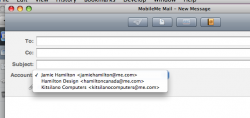Hi,
I'm using MobileMe email with two aliases (making three names, including the account name.
But for some reason, in the "From" field in "New Message", I'm seeing this odd 4th duplicate option for one of my aliases, but showing my name instead of the company name. How can I get rid of that last one showing my personal name? The MobileMe web UI is showing what I want.
Thanks
I'm using MobileMe email with two aliases (making three names, including the account name.
But for some reason, in the "From" field in "New Message", I'm seeing this odd 4th duplicate option for one of my aliases, but showing my name instead of the company name. How can I get rid of that last one showing my personal name? The MobileMe web UI is showing what I want.
Thanks