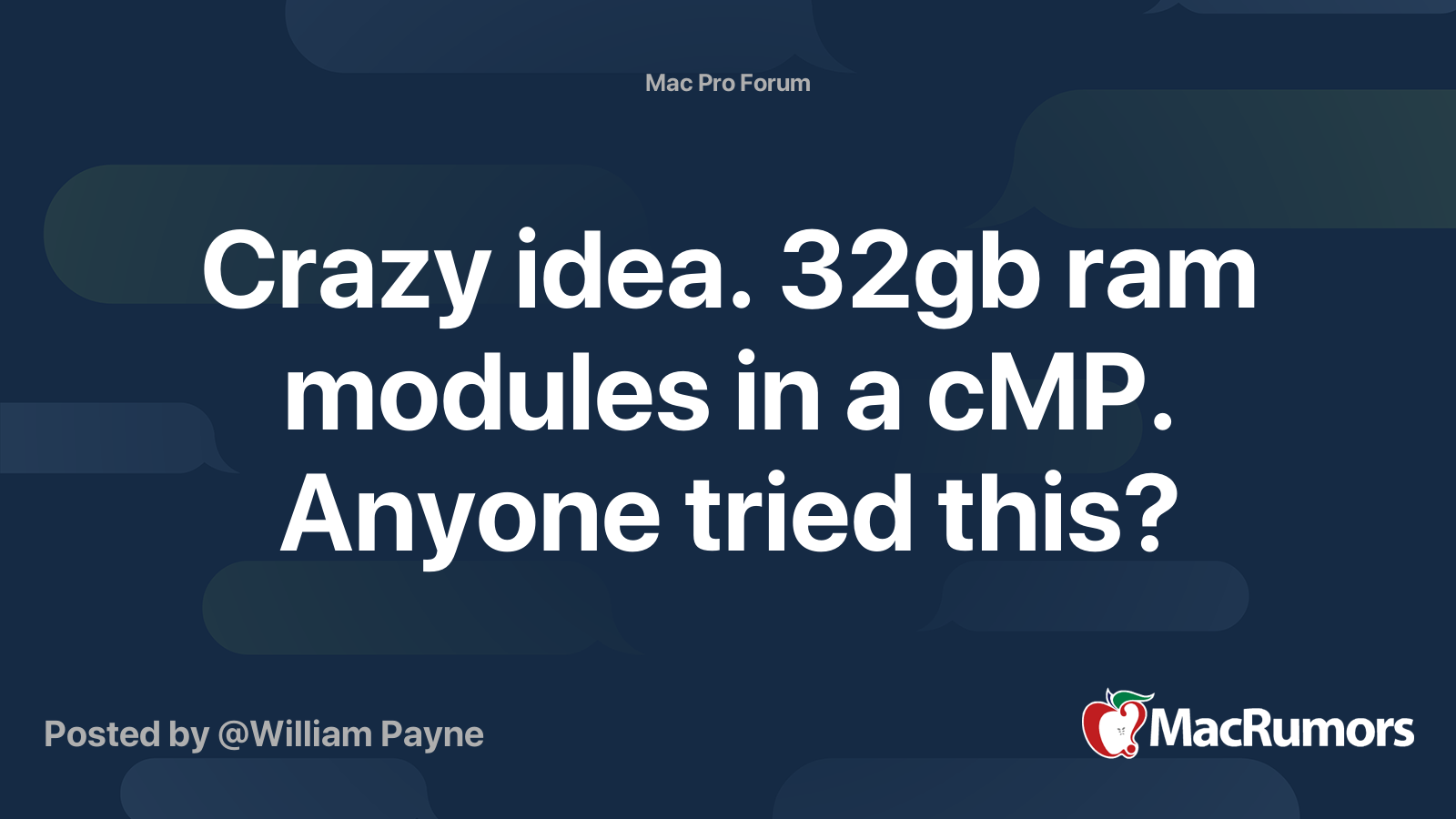Hi, Wondering why my cMP is quite slow, it's a 4.1 ungraded to a 5.1. It a dual CPU tray running at 3.46GHz, with 64GB of ram, the boot drive is an Samsung M.2 SSD on a PCI card/slot and most of the other drives are SSD's. I am running Mojave. Is it the graphics card which is quite old an ATI Radeon 5870 with 1GB of ram, on eBay I can see a MSI Navidia GTX 680 and a 780 with 2 or 3 GB ram, a Radeon 7980 with 3GB ram. I was hopping that one of these might speed things up. It takes about a minute to boot up and about 15 secs to launch say Rawtheropee? the icon seems to bounce about for ages! the ram is fairly moden being Hynix 2Rx4, PC10600-9-10-E1 I only understand the PC10600 bit? it's 8x8GB. Any help or advice very welcome, please ask questions...
Last edited: