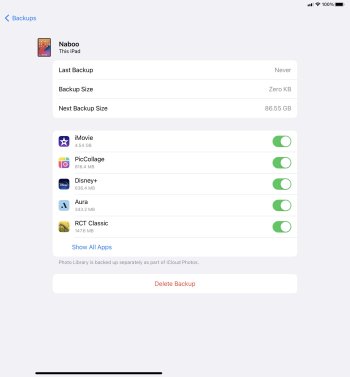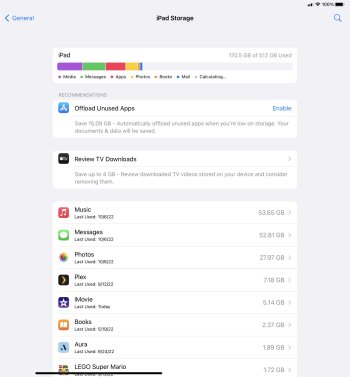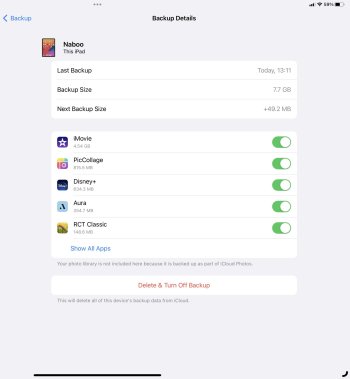I use iCloud for everything. Photos, Messages, Files (iCloud Drive), Music (Apple Music) but my iPad backup size is nearly 87GB! My iPhone for comparison is only 4.4GB.
I tried deleting the backup and making a new one but it’s the same.
When I view the details of the backup in iCloud settings > Manage Storage > Backups, the items listed there don’t come anywhere near to that size.
Screenshots attached showing iCloud Backup details as well as iPad Storage details. (Music Messages & Photos aren’t included in backup)
Thoughts?
I tried deleting the backup and making a new one but it’s the same.
When I view the details of the backup in iCloud settings > Manage Storage > Backups, the items listed there don’t come anywhere near to that size.
Screenshots attached showing iCloud Backup details as well as iPad Storage details. (Music Messages & Photos aren’t included in backup)
Thoughts?