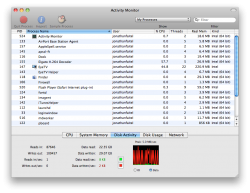Ok, so everyone knows the iMac hard drive can be a little noisy, but I just want to know what exactly is being "written" to the disk while doing normal tasks like web surfing.
I often use Safari and can hear the hard drive churning and Activity Monitor will show high red spikes of written data. What is this data being written? Is it normal?
Here's a screen shot of my Activity Monitor while web surfing and watching video with my EyeTV device. Does this look like normal activity to you?
I often use Safari and can hear the hard drive churning and Activity Monitor will show high red spikes of written data. What is this data being written? Is it normal?
Here's a screen shot of my Activity Monitor while web surfing and watching video with my EyeTV device. Does this look like normal activity to you?