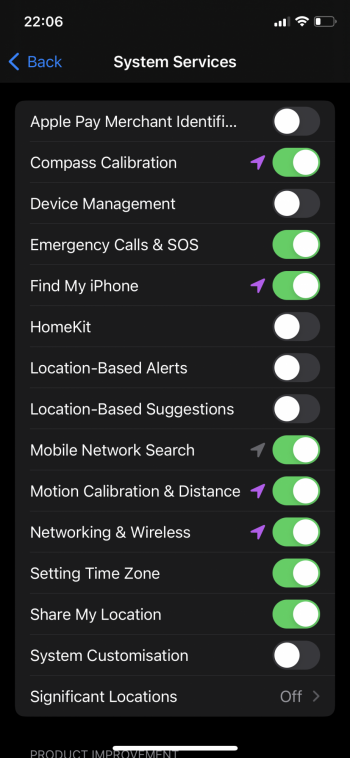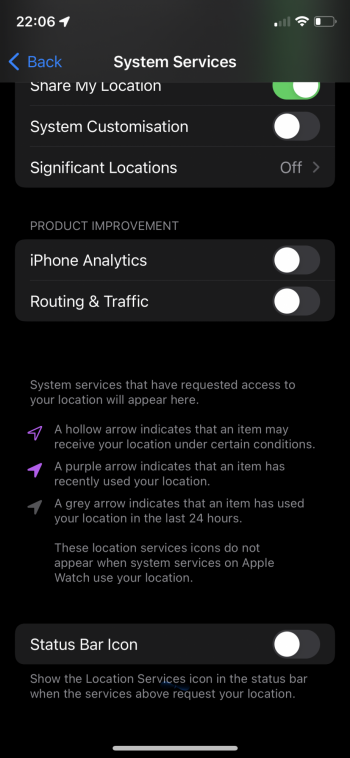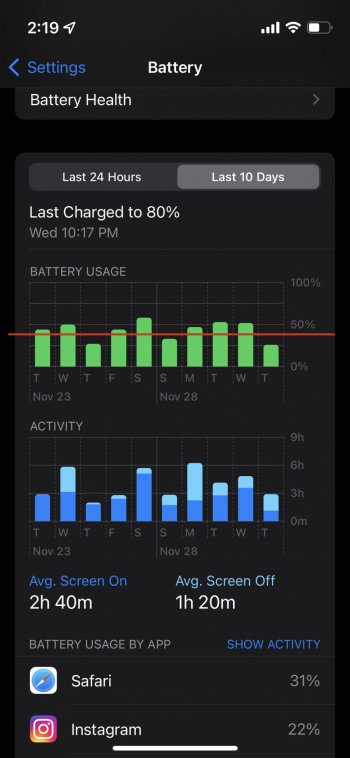Hi guys.
My battery seems to be draining quickly recently.. I’ve checked battery usage and don’t see any app significantly draining it there.
Checking location settings I see the following.. it seems to be tracking these non-stop.
All my apps are closed

Why are they on constantly?
My battery seems to be draining quickly recently.. I’ve checked battery usage and don’t see any app significantly draining it there.
Checking location settings I see the following.. it seems to be tracking these non-stop.
All my apps are closed
Why are they on constantly?