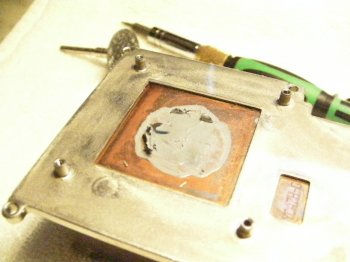Hi everyone,
So I have a noise complaint about the 5770 I picked up recently; it's not the Mac version--it's just a Mac-flashed PC card. While it does have that rotary-type fan that is, apparently, supposed to be very quiet, the card does NOT sound like it's whispering or making a hushing noise... instead, it sounds faintly like a motor, and adds quite a bit of noise to my 1,1 Mac Pro--a machine that, for some reason, is already noisier than most people's 1,1 Mac Pros, of which they claim are dead silent.
I read somewhere that removing the cheap, plastic shroud from the GPU can significant reduce the noise and allow for better cooling... is this true? I would think so, considering that the stupid plastic that surrounds this card vibrates from the rotating fan, causing a motor and vibrating sound at the same time.
I read another forum post on some random site (that dealt with Windows PCs, mind you), which said that the PSU may be giving the card more power than it needs to function properly. I'm guessing that this is an issue you'd run into with a custom build, so I may not want to go there... but it could be a possibility. That person, however, used some controller/application in order to fix that issue, and there probably won't be a conventional tool for Macs.
So... does anyone have any ideas for me? I may upload a video of the sound outputted by this Mac. The card is loud, and I think some other fans are pretty loud. The frontal (PCI) fans seem okay, but whichever fans come on when the computer is first awoken from sleep are the loudest ones, and then the GPU fan chimes in with its motor-like sound. The card performs SO WELL, giving me over 100FPS in Minecraft (of course, I limit it based on my LCD's refresh rate), and 200FPS in Assault Cube. It handles dual monitors well as well, but the darn thing is just so noisy. (Note that I cleaned it of dust, so dust isn't an issue of mine.)
Thanks!
Here is a video of my Mac Pro, in which I show the noise that this GPU makes:
So I have a noise complaint about the 5770 I picked up recently; it's not the Mac version--it's just a Mac-flashed PC card. While it does have that rotary-type fan that is, apparently, supposed to be very quiet, the card does NOT sound like it's whispering or making a hushing noise... instead, it sounds faintly like a motor, and adds quite a bit of noise to my 1,1 Mac Pro--a machine that, for some reason, is already noisier than most people's 1,1 Mac Pros, of which they claim are dead silent.
I read somewhere that removing the cheap, plastic shroud from the GPU can significant reduce the noise and allow for better cooling... is this true? I would think so, considering that the stupid plastic that surrounds this card vibrates from the rotating fan, causing a motor and vibrating sound at the same time.
I read another forum post on some random site (that dealt with Windows PCs, mind you), which said that the PSU may be giving the card more power than it needs to function properly. I'm guessing that this is an issue you'd run into with a custom build, so I may not want to go there... but it could be a possibility. That person, however, used some controller/application in order to fix that issue, and there probably won't be a conventional tool for Macs.
So... does anyone have any ideas for me? I may upload a video of the sound outputted by this Mac. The card is loud, and I think some other fans are pretty loud. The frontal (PCI) fans seem okay, but whichever fans come on when the computer is first awoken from sleep are the loudest ones, and then the GPU fan chimes in with its motor-like sound. The card performs SO WELL, giving me over 100FPS in Minecraft (of course, I limit it based on my LCD's refresh rate), and 200FPS in Assault Cube. It handles dual monitors well as well, but the darn thing is just so noisy. (Note that I cleaned it of dust, so dust isn't an issue of mine.)
Thanks!
Here is a video of my Mac Pro, in which I show the noise that this GPU makes:
Last edited: