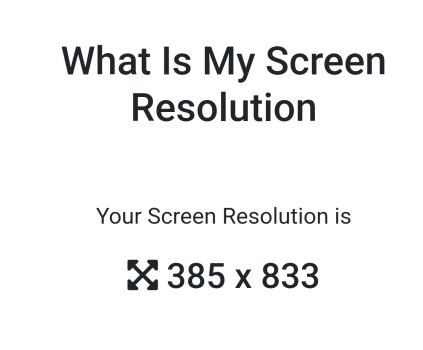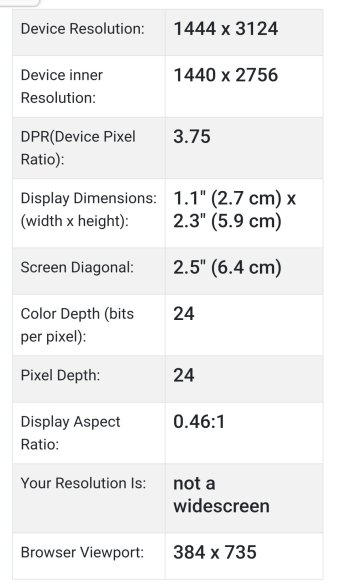The website shows the effective "looks-like resolution."
Computer monitors do support this. All of Apple's laptops, the iMac, and both of Apple's monitor offerings are high resolution and designed to run in up-scaled mode. Any regular 4K or higher monitor on the market will do the same thing, and it's supported by macOS, Windows, and Linux.
Example: A 5K monitor has a resolution 5120 × 2880 but is frequently run in "looks-like" 2560 x 1440 mode, which is the equivalent of an un-scaled QHD monitor. The website is picking up the "looks-like" mode. If you were to compared a 27" 5K and 27" QHD monitor side by side everything would look the same size-wise and you'd have the same amount of usable space, but the 5K monitor would look twice as sharp because it uses those extra pixels to render sharper details.
The only monitors that don't upscale are lower-end FHD and QHD displays, and even those can be scaled to a limited degree if supported by the OS.