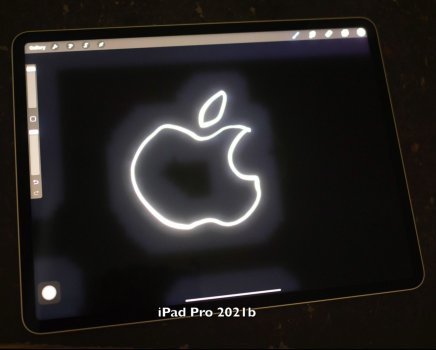I'm seriously considering buying iPad Pro 12.9 but I'm not sure if I should with this issue with the screen.
This looks more like a screen hardware issue than a software issue which can be resolved in future. Funny thing is no one is talking about it.
Please have a look at the video below:
This looks more like a screen hardware issue than a software issue which can be resolved in future. Funny thing is no one is talking about it.
Please have a look at the video below: