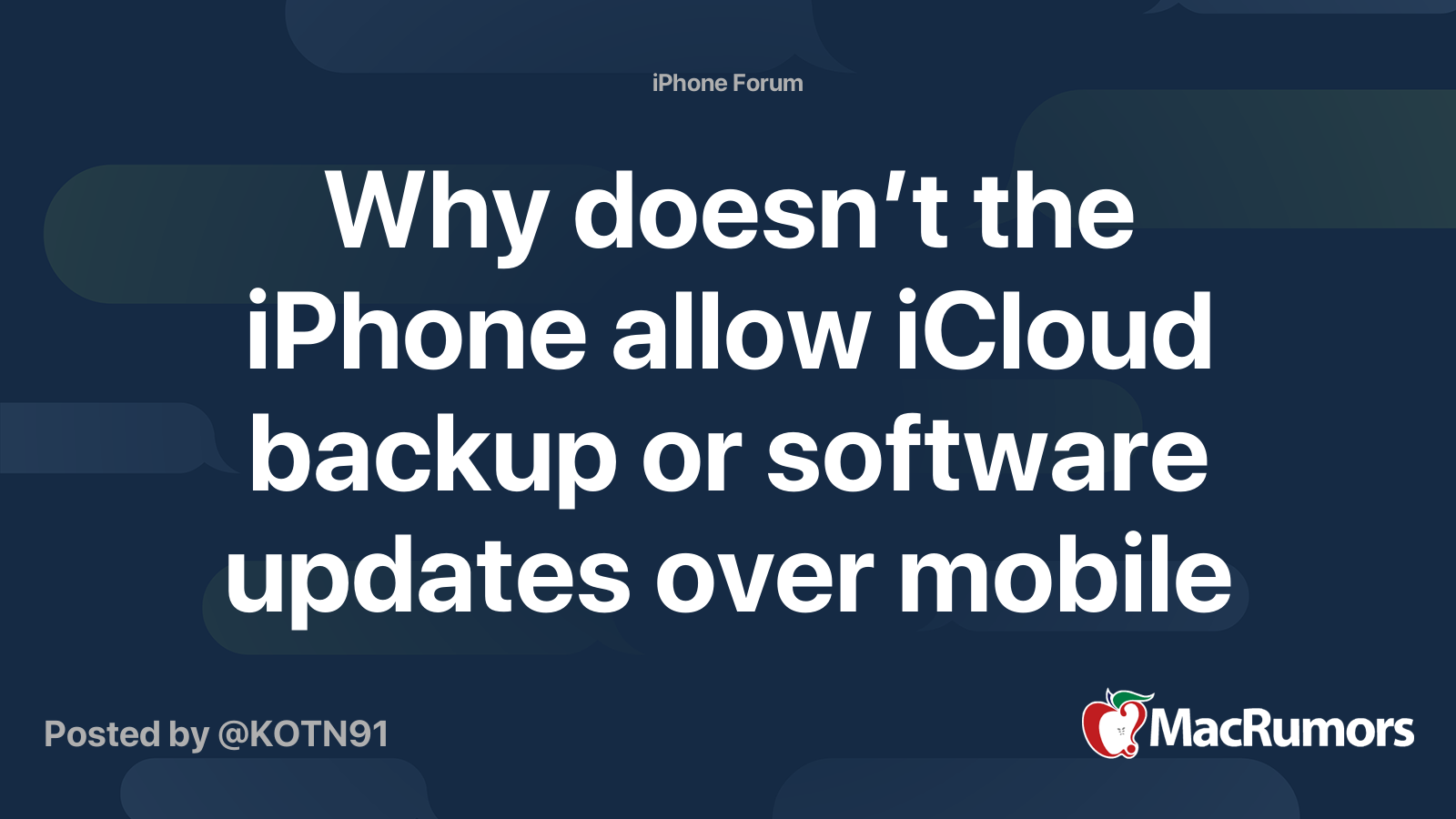My home is on the field and I don’t have the possibility to have fiber or DSL. I would like to make a backup of my iPhone and my iPad in iCloud with my non-limit mobile data rate. As far as I know this is not possible because Apple only offers the possibility to make the iCloud backup with wifi. Why? Do you know what is the reason for that? I think we must have both options. I can’t understand this restriction.
Anyway, if I’m wrong and you know any way to do it, I would appreciate your comments
Thanks
Anyway, if I’m wrong and you know any way to do it, I would appreciate your comments
Thanks