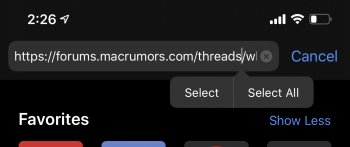whenever I try to edit a URL, it won't let me and keeps the entire url selected. double tapping on text barely works, and only sometimes selects the word. Also, there's no Select All button. Also, trying to press and hold to move the cursor results in it always going to the wrong line or character, or selects the entire line.
anyone else experiencing this?
anyone else experiencing this?