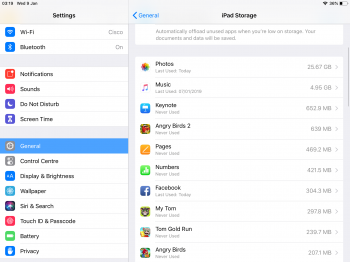hi so I notice on iPad and iPhone if I go to settings general iPhone/iPad storage I see a list of apps on each device but each app on each device is giving a different storage total. Any idea why.
Please see the screenshots below
Please see the screenshots below