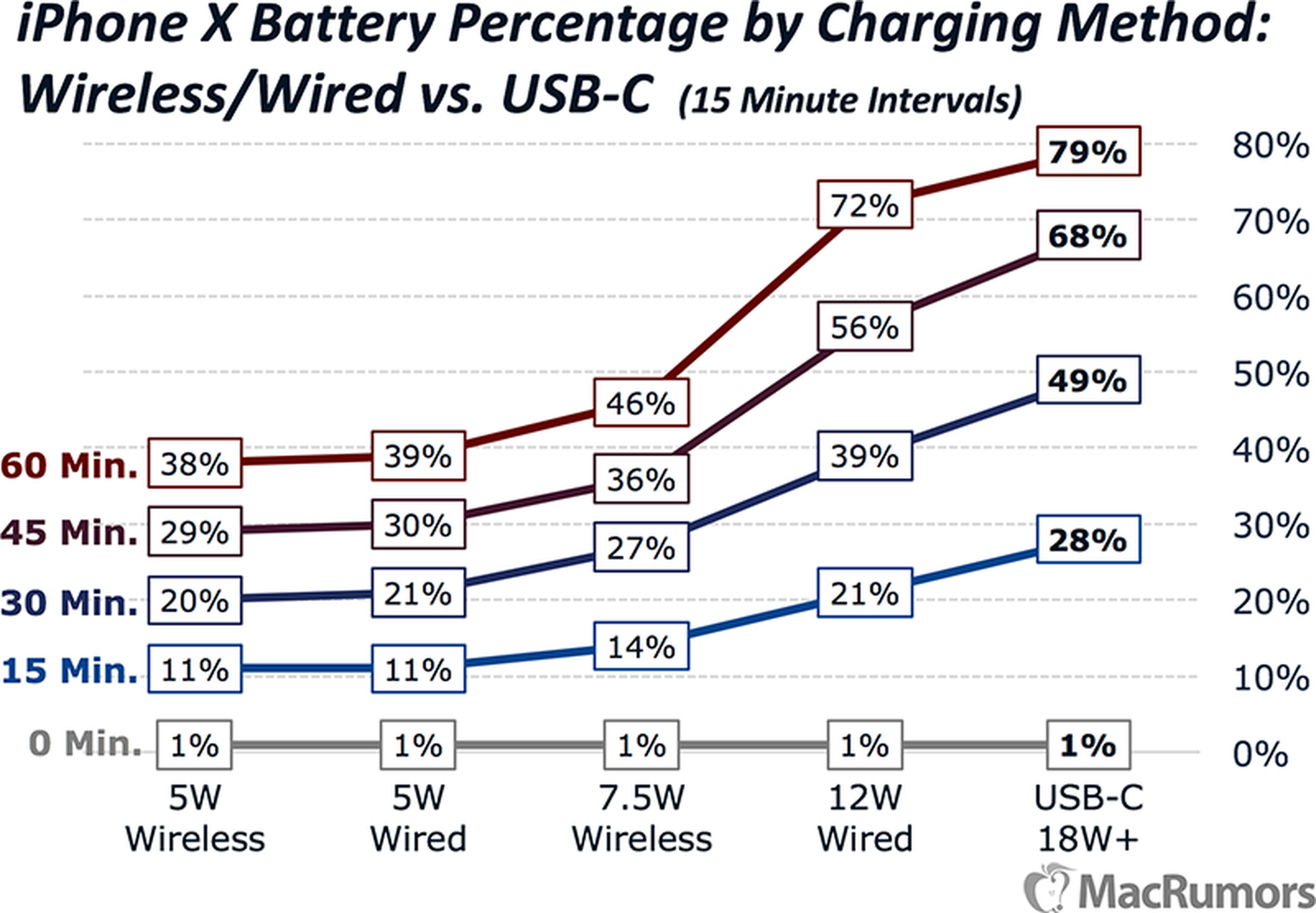As already mentioned, there is:
You’ll see this message:

It will also occur at lower levels, such as 10-percent. I can’t recall offhand, but the iPad may only show warnings at 10 and 5 percent battery charge (i.e., skips 20).
This is (mostly) untrue, which should be happy news.
Long durations (e.g., weeks or months) at the ‘extremes’ (i.e., less than 10% and greater than 90%) can be permanently damaging to a battery. However, charging to 100% on occasion or frequently but unplugging the device within several hours after it reaches full charge has no/negligeble effect on a battery’s degradation. Similarly, using a device until it automatically powers off due to low battery charge and connecting it to a charger within hours later is also unlikely to harm the battery in any permanent way. Additionally, battery stress is — and has been for a long time — been fairly compensated:
Learn why Apple rechargeable lithium-based technology provides the best performance for your iPhone, iPad, iPod, and MacBook.
www.apple.com
On the other end of the spectrum, iDevices are designed capable of
reviving a deep discharged battery.
Maximize the life and lifespan of the rechargeable lithium-ion batteries in your MacBook, iPod, iPhone, and iPad.
www.apple.com
I like this article's description(s):
EV drivers are often told its best not to let charge drop below 20% and to stay below 80%. But why is this so and does it apply to all batteries?

thedriven.io
The article also talks about the trickle charging aspect, although, from a different point of reasoning.
The situation is similar for Apple’s mobile devices, that is, even if you have them connected to a high-watt capable charger, watch how much slower the battery level increases when going from 90 to 100%.
With that said, hot environments are something you should avoid exposing your battery-equipped devices:
again, from:
Maximize the life and lifespan of the rechargeable lithium-ion batteries in your MacBook, iPod, iPhone, and iPad.
www.apple.com
A couple more for good measure:
Consumer Reports explains how hot weather affects your car battery and shares tips for ensuring reliable starts in summer months.

www.consumerreports.org
So, how long do car batteries last in Arizona?

www.autohitch.com
Speaking of automobiles… Of course, leaving your iPhone, etc inside a vehicle is very bad:
All it takes is a few minutes for the temperature in cars to hit triple digits, even when it's 80 degrees Fahrenheit outside.

www.cbsnews.com