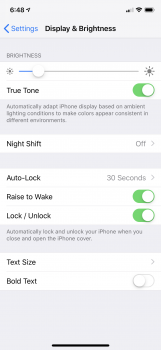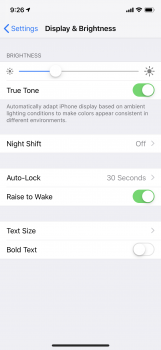Got a tip for us?
Let us know
Become a MacRumors Supporter for $50/year with no ads, ability to filter front page stories, and private forums.
Why is this showing on my iPhone X?
- Thread starter atlchamp
- Start date
- Sort by reaction score
You are using an out of date browser. It may not display this or other websites correctly.
You should upgrade or use an alternative browser.
You should upgrade or use an alternative browser.
That is peculiar. I just checked, and on my iPhone X running 12.1.2 it does not have that feature turned on. Have you ever used a case with that feature on that phone before? I haven’t so perhaps that’s why I don’t see that toggle?
Attachments
Never used oneThat is peculiar. I just checked, and on my iPhone X running 12.1.2 it does not have that feature turned on. Have you ever used a case with that feature on that phone before? I haven’t so perhaps that’s why I don’t see that toggle?
iPhone X without a cover?My phone shows the same toggle switch
Why would a cover have anything to do with it? Unless like the iPad a folio case maybe but I'm not sure the iPhone has that feature.
Yes the iPhone has a cover case that apple sells that enables this feature when detected by the phone but I don’t have a cover case which is why this is so weird.Why would a cover have anything to do with it? Unless like the iPad a folio case maybe but I'm not sure the iPhone has that feature.
Yes the iPhone has a cover case that apple sells that enables this feature when detected by the phone but I don’t have a cover case which is why this is so weird.
Hmm... And you never have or tried one on? If not that is peculiar.
Nope smhHmm... And you never have or tried one on? If not that is peculiar.
Given that the iPad and iPhone use magnetic switches to determine when a folio cover/case is attached/opened/closed, my guess is that bringing a magnet close enough to the right spot on the iPhone X (near the bottom) is enough to unhide the option and/or enable it.
There are a lot of devices and accessories that now have magnets in them (e.g. AirPods, iPads, iPad covers), and indeed plenty of other things in our every day lives, so my guess is your phone was close or resting near one at some point and that's why this toggle has appeared for you.
I have a new iPhone XS and there's no toggle visible in that Settings area.
There are a lot of devices and accessories that now have magnets in them (e.g. AirPods, iPads, iPad covers), and indeed plenty of other things in our every day lives, so my guess is your phone was close or resting near one at some point and that's why this toggle has appeared for you.
I have a new iPhone XS and there's no toggle visible in that Settings area.
Hey guys question, the lock/unlock toggle is showing even though I am not using any case with magnets or covers or anything of that nature. I have reset all settings and that did not help. Why does my iPhone X show that toggle?
I have an XS plus, with Apple's leather case, running latest OS, and I have the exact same screen as you with the Lock/Unlock switch toggled ON.
I have a XS that has never had a case of any kind on it, and I do not have the lock/unlock switch showing at all.I have an XS plus, with Apple's leather case, running latest OS, and I have the exact same screen as you with the Lock/Unlock switch toggled ON.
I just want to know why it’s showing? There obviously something wrong with my phone because it’s detecting a magnetic case when there isn’t oneWhy does it matter? How often are you on that particular screen?
If it concerns you that much, contact Apple Support, because no one here will be able to give you a definitive answer.
IMO it won't cause any issues and you can just ignore it, stop stressing, and live your life.
IMO it won't cause any issues and you can just ignore it, stop stressing, and live your life.
I'm on an iPhone XS with no cover and have the same screen as you, so it's not just you.This should not be snowing for my phone. It’s never used a cover but my phone thinks a cover is on there which is why that toggle is showing. I’m wondering if my phone has a hardware issue
Yeah I don’t know what’s up with that smhI'm on an iPhone XS with no cover and have the same screen as you, so it's not just you.
I have the XS Max with Apple leather case running the latest iOS, and I don’t have the toggle. I agree with the earlier comment. Something may have triggered your phone, or is continuing to trigger the toggle.
Report the possible bug to Apple, if you think it is not possible for it to have been triggered.
Report the possible bug to Apple, if you think it is not possible for it to have been triggered.
Register on MacRumors! This sidebar will go away, and you'll see fewer ads.