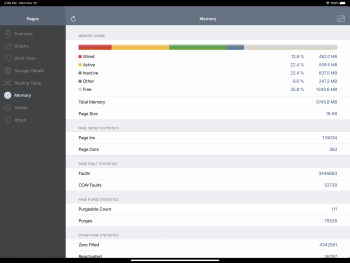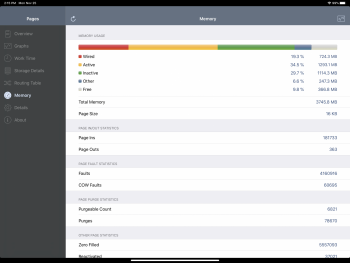Hi, im running iPadOS 13.2 on a brand new Ipad Pro. About 2 weeks old.
I attached 2 pictures Showing the memory usageOne with no applications running. And the 2nd photo is with Safari with one tab open typing this out. The app name is System Status.
Both pictures show low memory or ram.
The free memory in the pictures is very small. Is there anyway to fix that? I have 4gb of ram and most of it is being used up by processes I don’t know how to shut them off. Anyone else experiencing this too?
thanks so much for your guys help
I attached 2 pictures Showing the memory usageOne with no applications running. And the 2nd photo is with Safari with one tab open typing this out. The app name is System Status.
Both pictures show low memory or ram.
The free memory in the pictures is very small. Is there anyway to fix that? I have 4gb of ram and most of it is being used up by processes I don’t know how to shut them off. Anyone else experiencing this too?
thanks so much for your guys help