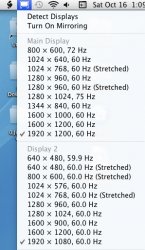Hi guys. Im considering a Mac Mini or an iMac. Money isnt really an issue but I want to get the most out my money. I rarely play games apart from the occassional Stacraft 2. How well does it run on Mac Mini? I dont care if it doesnt really. Just interested to know for the people thats tried.
Im a general user word processing/mail/surfing web, but have a HUGE amout of time spent on the computer watching Anime. Would have be sufficient for my needs? Storage space I dont mind as I use external, the only downside is the screen and whether the graphics card is gonna enough to show HD anime or movies without any stuttering or slow down.
Still thinking iMac generally you get the most for your money but Id also like to know why you chose Mac Mini over iMac? Unless its purely down on price?
Im a general user word processing/mail/surfing web, but have a HUGE amout of time spent on the computer watching Anime. Would have be sufficient for my needs? Storage space I dont mind as I use external, the only downside is the screen and whether the graphics card is gonna enough to show HD anime or movies without any stuttering or slow down.
Still thinking iMac generally you get the most for your money but Id also like to know why you chose Mac Mini over iMac? Unless its purely down on price?