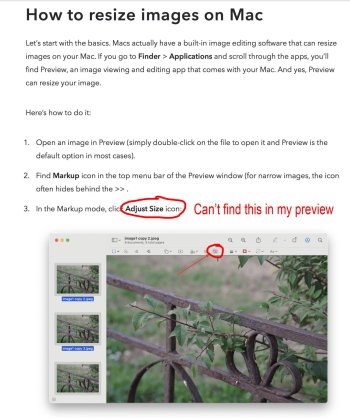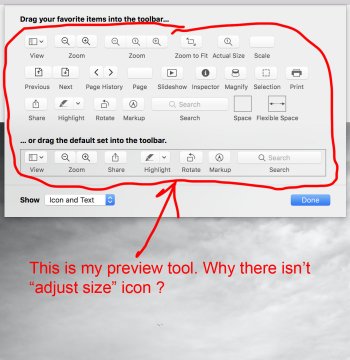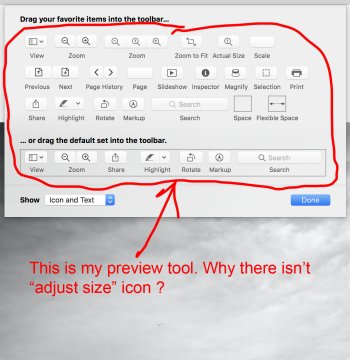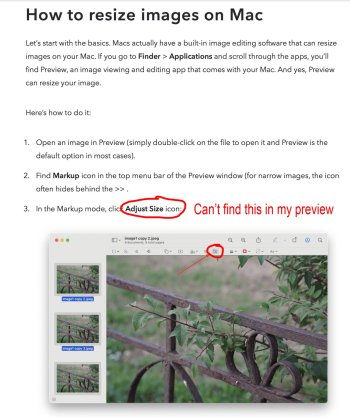Hi,
I want to resize photos and just realised Preview can do the job. Following the article, how come my Preview don't hv the resize icon. Am using High Sierra v 10.13.6, my Preview version is 10.0


I want to resize photos and just realised Preview can do the job. Following the article, how come my Preview don't hv the resize icon. Am using High Sierra v 10.13.6, my Preview version is 10.0