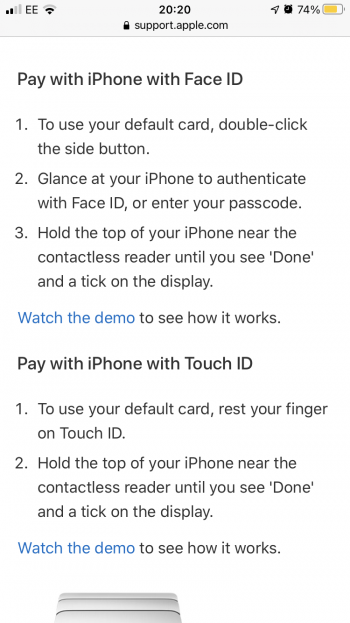I guess when I’m out shopping I’m already using my phone because it has my shopping list on it or I’m using some store app to scan and pay for my shopping as I go.
Also, I may want to open a banking app to check balances etc before payment. Again, another feature the new update does not resolve.
Appreciate we all use our devices differently but the option of using it one way or another would be nice.
For me, Unlock with Watch addresses my single biggest Face ID-related annoyance in this masked era - accessing my shopping list and shopping apps while I'm in the grocery store. It also addresses most of my needs while walking around town - Phone, Maps, Notes, Mail, Messages, Safari... all good.
I appreciate that you'd prefer Unlock with Watch would also unlock Apple Pay and other Face ID-protected apps/transactions. I'm happy to maintain that extra layer of security. So to me, this isn't a flawed implementation or a half-measure. Apple intended it to do exactly what it does - it lowers the initial security barrier, but retains protection for those functions that require a second level of security.
For third-party apps there would have to be an opt-in to Unlock with Watch by the app developer/institution, just as there already is for whether the app will allow login auto-fill from Keychain/third-party password keepers (they often don't), or Touch ID/Face ID. Financial institutions insist on being in control of entry to their systems. I'd wager that few would allow Unlock with Watch.
If Apple extends an opt-in capability to those apps it will require those third parties to make policy decisions (bank security departments, etc.) and to issue app updates. It's not going to be something Apple would allow the user to impose on the institution (just as Apple doesn't require banking apps to support Touch ID/Face ID).
We've already been over Pay with Watch - I was already using it pre-COVID, so there was no need for me to change that particular habit. I'm also in the habit of checking bank balances before I ever enter the store, so again, no harm, no foul.