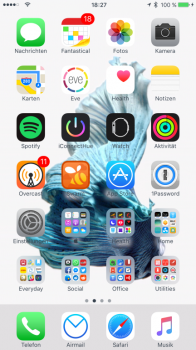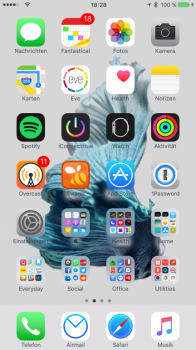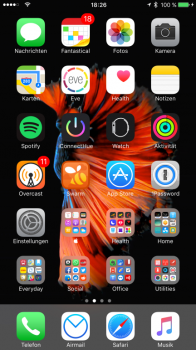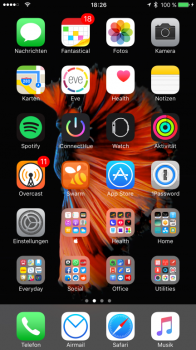Got a tip for us?
Let us know
Become a MacRumors Supporter for $50/year with no ads, ability to filter front page stories, and private forums.
Why the wallpaper is so dark in iOS 10?
- Thread starter SoYoung
- Start date
- Sort by reaction score
You are using an out of date browser. It may not display this or other websites correctly.
You should upgrade or use an alternative browser.
You should upgrade or use an alternative browser.
Thanks guys for your quick answer! The white point reduction is not activated, so I have to adjust myself to the darker wallpapers. It's not a big deal for many, but I dont like the look for my favorite wallpapers now. But thanks for the precision.
Thanks guys for your quick answer! The white point reduction is not activated, so I have to adjust myself to the darker wallpapers. It's not a big deal for many, but I dont like the look for my favorite wallpapers now. But thanks for the precision.
Apple now has a more aggressive algorithm for applying shadows to lighter wallpapers.
They should just have light shadows on all the damn icons and their labels like iOS 6. PApple now has a more aggressive algorithm for applying shadows to lighter wallpapers.
Contrast problem solved, and wallpapers still look fine.
Can you post a picture here so I see what you mean? Thanks.Thanks guys for your quick answer! The white point reduction is not activated, so I have to adjust myself to the darker wallpapers. It's not a big deal for many, but I dont like the look for my favorite wallpapers now. But thanks for the precision.
Some things don't add up here.
What's strange is that you can set one of the given or any Live Photo and set it as Live Photo Wallpaper and it won't dim (e.g. try it with the bright fish wallpapers), but when I set them as Still or Perspective, they get dimmed and look terrible. It has no positive effect to dim the wallpaper there, it only gets harder to read. I get the same dimming, when I try to set a relatively dark wallpaper, which makes no sense really. Another thing is that the preview is also not dimmed, but that might be because it might only be the preview for the lockscreen, which is never dimmed...
I'll file a bug report. I suggest you do the same, if you don't want it to be like that in the final version.
What's strange is that you can set one of the given or any Live Photo and set it as Live Photo Wallpaper and it won't dim (e.g. try it with the bright fish wallpapers), but when I set them as Still or Perspective, they get dimmed and look terrible. It has no positive effect to dim the wallpaper there, it only gets harder to read. I get the same dimming, when I try to set a relatively dark wallpaper, which makes no sense really. Another thing is that the preview is also not dimmed, but that might be because it might only be the preview for the lockscreen, which is never dimmed...
I'll file a bug report. I suggest you do the same, if you don't want it to be like that in the final version.
Attachments
Last edited:
An Apple engineer just responded to my bug report that this behaves as intented.
Really? Wow, they can't be serious. This looks really bad with a normal image and even worse with a bright image.
The only option now is to convert an image to a live photo and use it as live photo wallpaper.
Really? Wow, they can't be serious. This looks really bad with a normal image and even worse with a bright image.
The only option now is to convert an image to a live photo and use it as live photo wallpaper.
Off-topic: How did you hide your carrier name?Some things don't add up here.
What's strange is that you can set one of the given or any Live Photo and set it as Live Photo Wallpaper and it won't dim (e.g. try it with the bright fish wallpapers), but when I set them as Still or Perspective, they get dimmed and look terrible. It has no positive effect to dim the wallpaper there, it only gets harder to read. I get the same dimming, when I try to set a relatively dark wallpaper, which makes no sense really. Another thing is that the preview is also not dimmed, but that might be because it might only be the preview for the lockscreen, which is never dimmed...
I'll file a bug report. I suggest you do the same, if you don't want it to be like that in the final version.
I believe the carrier name hide automatically when you plug your device into QuickTime on the Mac and start recording/taking screenshots.Off-topic: How did you hide your carrier name?
Bummer...I believe the carrier name hide automatically when you plug your device into QuickTime on the Mac and start recording/taking screenshots.
Thanks Craig, I thought you would let us hide that this year
No magic here. My carrier in Germany (congstar) doesn't use one for it's Nano-SIMs or at least they didn't during the time I got mine. Guess I got lucky.Off-topic: How did you hide your carrier name?
Ugh, I wish my carrier did that too. Thanks!No magic here. My carrier in Germany (congstar) doesn't use one for it's Nano-SIMs or at least they didn't during the time I got mine. Guess I got lucky.
Ugh. I hate this. Wonder if this is a way for them to squeeze more battery life or something. Wallpapers look horrible.An Apple engineer just responded to my bug report that this behaves as intented.
Really? Wow, they can't be serious. This looks really bad with a normal image and even worse with a bright image.
The only option now is to convert an image to a live photo and use it as live photo wallpaper.
No explanation as to why that is the intended behavior?An Apple engineer just responded to my bug report that this behaves as intented.
Really? Wow, they can't be serious. This looks really bad with a normal image and even worse with a bright image.
The only option now is to convert an image to a live photo and use it as live photo wallpaper.
[doublepost=1474180373][/doublepost]
Wouldn't really make any difference as far as battery use goes.Ugh. I hate this. Wonder if this is a way for them to squeeze more battery life or something. Wallpapers look horrible.
I strongly believe they did this so that app icons that have a white background don't get blended with the white background (and the white app name text is more visible on a dark/black background) thus better visibility. Since live photos are animated, it's likely they didn't dim them due to it possibly having to be dimmed real-time when they're animated (and thus is more battery intensive).Ugh. I hate this. Wonder if this is a way for them to squeeze more battery life or something. Wallpapers look horrible.
OMG just realised this is happening to my wallpapers too!
The vibrant colours of the original photos are dimmed so much they look really dull. This surely can't be intentional?
https://imgur.com/a/I6xDs
https://imgur.com/a/JeqHl
The vibrant colours of the original photos are dimmed so much they look really dull. This surely can't be intentional?
https://imgur.com/a/I6xDs
https://imgur.com/a/JeqHl
Wallpaper was getting darkened in iOS 9 & 8 also - especially the upper part of the wallpaper was getting covered with shadow. Only reason could have been to make the status bar and clock on the lock screen more visible, but that wasn't an issue anyway unless you use really bright glaring wallpaper.
It's annoying when you select a nice picture in the Photos app or even in Settings -> Wallpaper and then see the same photo as a dark wallpaper - important highlights are gone
It's annoying when you select a nice picture in the Photos app or even in Settings -> Wallpaper and then see the same photo as a dark wallpaper - important highlights are gone
Wallpaper was getting darkened in iOS 9 & 8 also - especially the upper part of the wallpaper was getting covered with shadow. Only reason could have been to make the status bar and clock on the lock screen more visible, but that wasn't an issue anyway unless you use really bright glaring wallpaper.
It's annoying when you select a nice picture in the Photos app or even in Settings -> Wallpaper and then see the same photo as a dark wallpaper - important highlights are gone
Do you have screenshots of 8 or 9 for comparison ? Can´t believe I didn´t notice that for years...
I had posted back then on this forum and many users noticed the same thing - the top portion of the wallpaper is darkened.. like a shadow gradient effect. It looked particularly bad on light colors - wallpaper with a blue sky - top part looked like a cloudy sky and rest was bright blue. It didn't happen on Apple's stock wallpapers with similar colors.
At least on iOS 10, the darkening is uniform.
At least on iOS 10, the darkening is uniform.
Do you have screenshots of 8 or 9 for comparison ? Can´t believe I didn´t notice that for years...
No explanation at all, just that their closing the issue I reported.No explanation as to why that is the intended behavior?
Yes, the live photo wallpapers that are only available on the 6s and 7. There are some apps, that can transform images into live photos. Here's one: https://itunes.apple.com/app/intolive/id1061859052When you talk about live photos, do you talk about the new feature on the 6s? And how you transfer a regular picture into a live one?
I can confirm that there's no dimming anymore in iOS 10.2 Developer Beta 1! 
Finally!
Finally!
Last edited:
Register on MacRumors! This sidebar will go away, and you'll see fewer ads.