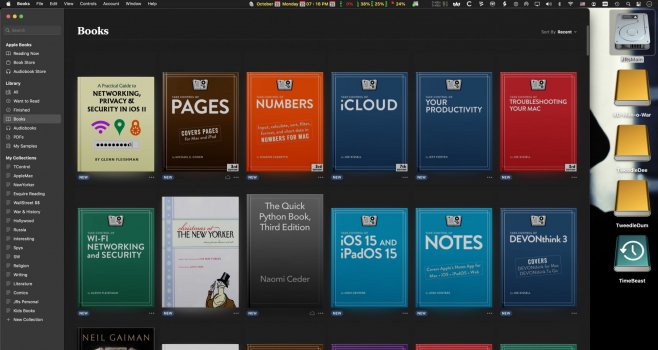Got a tip for us?
Let us know
Become a MacRumors Supporter for $50/year with no ads, ability to filter front page stories, and private forums.
Why this incredibly wasted Book App space?
- Thread starter blackxacto
- Start date
- Sort by reaction score
You are using an out of date browser. It may not display this or other websites correctly.
You should upgrade or use an alternative browser.
You should upgrade or use an alternative browser.
Says the guy with the huge desktop icons. If it bothers you so much, provide feedback to Apple. There is a menu item for that (Books > Provide Books Feedback)....this disgusting waste of space?
Well, you've clicked on "Books" in the sidebar, so what else would possibly be shown there except your books? I would think most people would like the nice large covers displayed so they can easily browse their books like a real-life library. If you want to find something quickly, then simply use the search function.
Do you have a 27" screen?Well, you've clicked on "Books" in the sidebar, so what else would possibly be shown there except your books? I would think most people would like the nice large covers displayed so they can easily browse their books like a real-life library. If you want to find something quickly, then simply use the search function.
I guess you and the Apple people have 13 books in your "library", like Obama's memories and such. I've got 6000.Well, you've clicked on "Books" in the sidebar, so what else would possibly be shown there except your books? I would think most people would like the nice large covers displayed so they can easily browse their books like a real-life library. If you want to find something quickly, then simply use the search function.
I guess you and the Apple people have 13 books in your "library", like Obama's memories and such. I've got 6000.
How does that help me if I want to browse French books I want to read? How do I search for books published in 2021? Thrillers?
Folk’s i see a stupidly designed grid. Again, all i see are 8 books out of my 100’s of pdfs, audiobooks, books. Grid w 4” tall book covers is a complete stupid design.
How does that help me if I want to browse French books I want to read? How do I search for books published in 2021? Thrillers?
This has nothing to do with the OP's complaint. He wasn't complaining about the search capabilities but rather the thumbnail size of the covers. But it appears you can create your own collections and add books to them if you want.
Folk’s i see a stupidly designed grid. Again, all i see are 8 books out of my 100’s of pdfs, audiobooks, books. Grid w 4” tall book covers is a complete stupid design.
I honestly don't get the complaint. First of all, your screenshot shows 12 books, not 8, and if you scrolled down a bit further, you'd see the majority of another 6 covers. If your concern is finding a book quickly, why not just use the search function? That's what it's for.
Apparently you don’t have a 27” screen that is wasted in grid modeI honestly don't get the complaint. First of all, your screenshot shows 12 books, not 8, and if you scrolled down a bit further, you'd see the majority of another 6 covers. If your concern is finding a book quickly, why not just use the search function? That's what it's for.
Apparently you don’t have a 27” screen that is wasted in grid mode
Simply repeating yourself instead of interacting with what I said isn't helpful. What is it that you want the Books app to do that you can't do by either browsing your covers or using the search function? Why do you care if the covers are large or medium sized? I would think most people would WANT them to be large to get a nice clear view of them, especially if they have a larger screen. It's not like you have a 1x1 grid. You nearly have a 6x3 grid there if you scroll down just a bit.
Go help someone elseSimply repeating yourself instead of interacting with what I said isn't helpful. What is it that you want the Books app to do that you can't do by either browsing your covers or using the search function? Why do you care if the covers are large or medium sized? I would think most people would WANT them to be large to get a nice clear view of them, especially if they have a larger screen. It's not like you have a 1x1 grid. You nearly have a 6x3 grid there if you scroll down just a bit.
Go help someone else
Oh, that's nice, but you're posting on a public forum, so I'll reply if I like, thank you very much. If you don't want people to interact with you, then don't start a thread.
Let me try again: What is it that you want the Books app to do that you can't do by either browsing your covers or using the search function?
Sure. Just that you can't select books you search and then add them to collections…But it appears you can create your own collections and add books to them if you want.
Before, I used categories to keep books ordered by language and could also keep track using comments. All that is now gone.
And while you can put your books in italiano, dansk, 日本語 and 20 other language collections, it would be unfeasible to make a collection for every publishing year from Seneca to Cervantes and then modern times.
All the data is still there in the database: year, genre, language… but it is not utilized. Apple could have made Books more like Music. but they chose to make it a stupid browser.
Sure. Just that you can't select books you search and then add them to collections…
Actually, I just updated my MBA to Monterrey, and you actually can add books from search results to a collection by clicking and dragging them to the collection in the sidebar.
Is this where we complain about the Books app? I 100% would not have upgraded to Monterey if I knew Books would've been changed so much.
Even something as simple as highlight passage across pages doesn't work (yes I just submitted a bug report).
In addition to OP's complaint, which I also first noticed. The page turn animations are slower, no more floating chapter menu, no button to return to library from a book.
And it looks like all my books recent in terms of recency which is just annoying.
Even something as simple as highlight passage across pages doesn't work (yes I just submitted a bug report).
In addition to OP's complaint, which I also first noticed. The page turn animations are slower, no more floating chapter menu, no button to return to library from a book.
And it looks like all my books recent in terms of recency which is just annoying.
Try hooking up a 32" XDR and see if it displays more books. You need to try a 32" screen.19,1 iMac, macOS 12.0.1: Look at a screen shot of my 27" iMac screen. Can you believe how huge my library books are displayed? I have a 27" screen. Did know one using betas ever complain about this disgusting waste of space?
No, you can't. Clicking it opens the book. You can't select one book, and you can't select several books.Actually, I just updated my MBA to Monterrey, and you actually can add books from search results to a collection by clicking and dragging them to the collection in the sidebar.
What you can do is use the contextual menu to add ONE single item to a collection. Which means I have to repeat this 1300 times to add all my Spanish language books to a Spanish collection…
Actually, I just updated my MBA to Monterrey, and you actually can add books from search results to a collection by clicking and dragging them to the collection in the sidebar.
No, you can't.
Yes, you can. Demo with PDFs, but works the same for books:
Press "See all" and then try to select.Yes, you can. Demo with PDFs, but works the same for books:
Register on MacRumors! This sidebar will go away, and you'll see fewer ads.