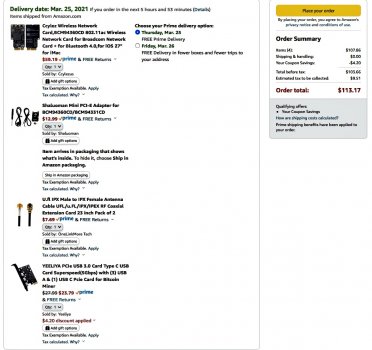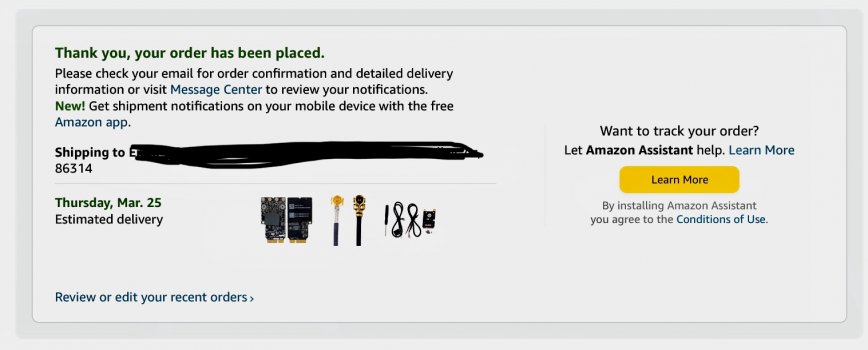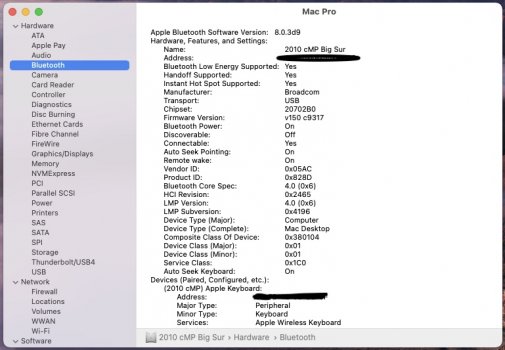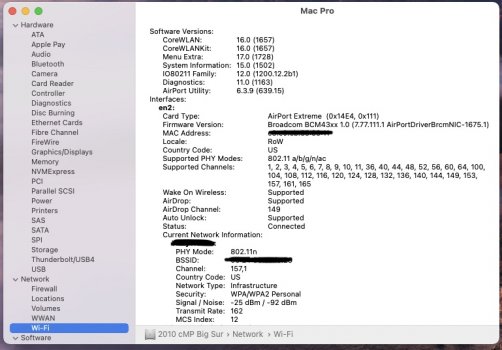Now that I have Big Sur running on my flashed 2010 4-1, I think that it's time to get better Wi-Fi, Bluetooth, and USB 3/C.
Currently, I have a GTX680 in slot1 and an ASUS Hyper M.2 in slot4. My plan is to stick a Fenvi T919 BCM94360CD in slot3 so the antennas don't obscure anything, and a YEELIYA PCI-E Type C in slot 2. I plan to power the USB card with a SIENOC 22-pin SATA extender from HDD slot 4, and jumper the Bluetooth from the USB card to the Broadcom card with a Cablecc 9Pin to 20pin adapter. I'll use cable ties to keep all the excess cables between the two cards. Looks like I can get it all and be compatible with Big Sur as well as High Sierra and Windows7 for less than $120.
I could move the AHCI M.2 down to slot2--it might be faster in that slot, IDK. I'd swap out the ASUS for a simple M.2 to PCIe adapter (I already have one branded RiiTop). and of course shift everything up.
Does anyone see any issues with this plan?
Currently, I have a GTX680 in slot1 and an ASUS Hyper M.2 in slot4. My plan is to stick a Fenvi T919 BCM94360CD in slot3 so the antennas don't obscure anything, and a YEELIYA PCI-E Type C in slot 2. I plan to power the USB card with a SIENOC 22-pin SATA extender from HDD slot 4, and jumper the Bluetooth from the USB card to the Broadcom card with a Cablecc 9Pin to 20pin adapter. I'll use cable ties to keep all the excess cables between the two cards. Looks like I can get it all and be compatible with Big Sur as well as High Sierra and Windows7 for less than $120.
I could move the AHCI M.2 down to slot2--it might be faster in that slot, IDK. I'd swap out the ASUS for a simple M.2 to PCIe adapter (I already have one branded RiiTop). and of course shift everything up.
Does anyone see any issues with this plan?
- Fenvi Wi-Fi: https://www.amazon.com/dp/B07VCCZS54/
- YEELIYA USB: https://www.amazon.com/dp/B0838XY4D2/
- SATA extender: https://www.amazon.com/dp/B00NURHUSU/
- USB pin adapter: https://www.amazon.com/dp/B0816C3ZV6/
- RiiTop M.2 to PCIE: https://www.amazon.com/dp/B07GFDVXVJ/
- Windows7 driver: https://www.minihere.com/broadcom-bcm94360-802-11ac-wifi-adapter-driver-download.html
- 2010 4,1 flashed to 5,1
- 2x 2.93 hex-core Xeon X5670
- 32Gb 1066 ECC RAM (4x 8Gb—middle slots for each CPU)
- MSI TwinFrozr GTX 680 2Gb flashed to Mac
- PNY 240Gb CS900 SSD in slot one
- SM951 256G AHCI in ASUS Hyper M.2 in slot four
- Boot ROM Version: 140.0.0.0.0
- SMC Version (system/processor tray): 1.39f11
Attachments
-
 IMG_0987.jpg456 KB · Views: 190
IMG_0987.jpg456 KB · Views: 190 -
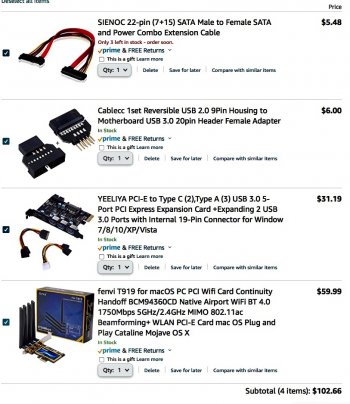 Screen Shot 2021-03-21 at 3.05.33 PM.jpg192.5 KB · Views: 116
Screen Shot 2021-03-21 at 3.05.33 PM.jpg192.5 KB · Views: 116 -
 61gWqInmLRL._AC_SL1001_.jpg41.8 KB · Views: 108
61gWqInmLRL._AC_SL1001_.jpg41.8 KB · Views: 108 -
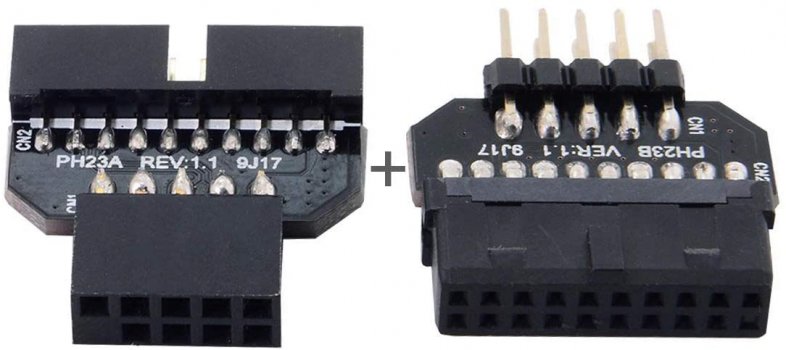 61Uydw+M8EL._AC_SL1200_.jpg45.1 KB · Views: 100
61Uydw+M8EL._AC_SL1200_.jpg45.1 KB · Views: 100 -
 61aT895-iTL._AC_SL1074_.jpg84.4 KB · Views: 120
61aT895-iTL._AC_SL1074_.jpg84.4 KB · Views: 120 -
 61rHtPchkEL._AC_SL1000_.jpg54.9 KB · Views: 112
61rHtPchkEL._AC_SL1000_.jpg54.9 KB · Views: 112 -
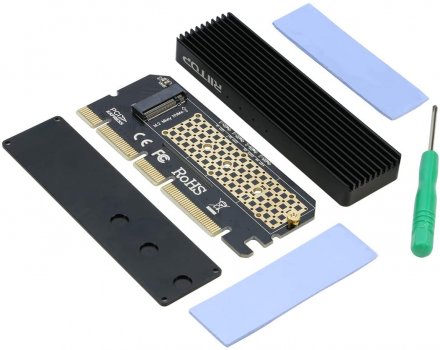 614SqcM3tkL._AC_SL1200_.jpg84.6 KB · Views: 107
614SqcM3tkL._AC_SL1200_.jpg84.6 KB · Views: 107
Last edited:
As an Amazon Associate, MacRumors earns a commission from qualifying purchases made through links in this post.