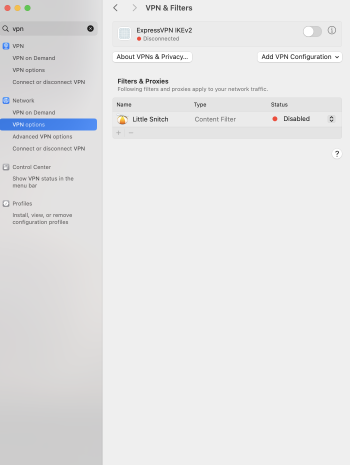Updated to Sonoma B1 and WiFi is a no go. Can’t get any internet at all. Any solutions on resetting something here? I’ve forgotten and re-added my router to no avail. 16” MBP M1 Pro.
Update: messed around with Network Settings randomly clicking things and eventually got Wifi to work! All Good.
Update: messed around with Network Settings randomly clicking things and eventually got Wifi to work! All Good.
Last edited: