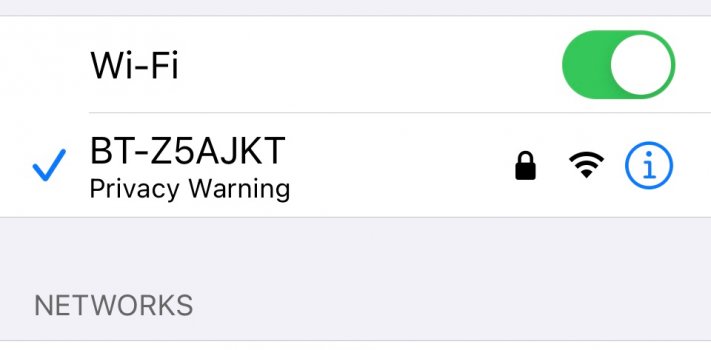Since updating my iPhone Mini - now running 15.2 - I am getting a "Privacy warning" under my selected Wi-Fi. What does this mean? Have I got a problem? How can I get rid of it?

Got a tip for us?
Let us know
Become a MacRumors Supporter for $50/year with no ads, ability to filter front page stories, and private forums.
Wi-Fi Privacy Warning.
- Thread starter cheddar-caveman
- Start date
- Sort by reaction score
You are using an out of date browser. It may not display this or other websites correctly.
You should upgrade or use an alternative browser.
You should upgrade or use an alternative browser.
I also see that - my broadband comes from BT in the UK.
The issue appears to be that secure DNS is not fully/properly supported.
This network is blocking encrypted DNS traffic.
The names of websites and other servers your device accesses on this network may be monitored and recorded by other devices on this network.
If I look at configuring DNS settings (currently set to Automatic), I see:
DNS requests are being routed by iCloud Private Relay for this Wi-Fi network. Turn off Private Relay to manually configure DNS settings.
I do have paid-for iCloud - not sure what would happen if I didn't have that.
I do not have any answers! Have only noticed these issues in the past few days.
The issue appears to be that secure DNS is not fully/properly supported.
This network is blocking encrypted DNS traffic.
The names of websites and other servers your device accesses on this network may be monitored and recorded by other devices on this network.
If I look at configuring DNS settings (currently set to Automatic), I see:
DNS requests are being routed by iCloud Private Relay for this Wi-Fi network. Turn off Private Relay to manually configure DNS settings.
I do have paid-for iCloud - not sure what would happen if I didn't have that.
I do not have any answers! Have only noticed these issues in the past few days.
Last edited:
Betcha if you connected to your Wi-Fi with a device running iOS 14, you wouldn’t see that message.
My guess is it’s an iOS 15 screw up.
My guess is it’s an iOS 15 screw up.
What aspect makes it a screw up?Betcha if you connected to your Wi-Fi with a device running iOS 14, you wouldn’t see that message.
My guess is it’s an iOS 15 screw up.
From as far as I have got in looking, it appears to be an enhancement of security/privacy - or at least intended as such.
I’m also with BT (though I use my own router) and I also see the same privacy warning.I also see that - my broadband comes from BT in the UK.
The issue appears to be that secure DNS is not fully/properly supported.
This network is blocking encrypted DNS traffic.
The names of websites and other servers your device accesses on this network may be monitored and recorded by other devices on this network.
If I look a configuring DNS settings (currently set to Automatic), I see:
DNS requests are being routed by iCloud Private Relay for this Wi-Fi network. Turn off Private Relay to manually configure DNS settings.
I do have paid-for iCloud - not sure what would happen if I didn't have that.
I do not have any answers! Have only noticed these issues in the past few days.
what does it says, when you tap the "i" icon?
Attachments
I agree that in this case private relay is a security enhancement rather than pain
How did you come to that determination?My guess is it’s an iOS 15 screw up.
It is funny. I have a network profile installed that does encrypted DNS (DNS Over https - DOH) and have verified it works. Nevertheless, I get this warning that encrypted DNS is being blocked. Go figure.
If they are going to give that warning, then there should be a feature and setting to enable DOH, but there isn't. You have to load a custom profile, and then it still complains.
If they are going to give that warning, then there should be a feature and setting to enable DOH, but there isn't. You have to load a custom profile, and then it still complains.
Just checked and I see the same warning too. Not sure how long it's been there though as I've only just updated to iOS 15.2 a couple of days ago. Apologies for the question but having googled it I now have more questions than answers.
So does this only mean that other devices connected to my home network will now be able to see that I've been visiting macrumors.com for e.g.? Are my passwords and credit card info that I keyed over WiFi safe? Will I have to worry about my accounts being compromised seeing as I've accessed basically everything (bank, health data, misc financial info) today while on this WiFi? Thanks.
So does this only mean that other devices connected to my home network will now be able to see that I've been visiting macrumors.com for e.g.? Are my passwords and credit card info that I keyed over WiFi safe? Will I have to worry about my accounts being compromised seeing as I've accessed basically everything (bank, health data, misc financial info) today while on this WiFi? Thanks.
Last edited:
No it means anyone with knowledge can see sites you visit since your outward connection to the domain name server has the name of the site you want to connect to in plain text. But they have to intercept traffic from you etc etc.
It has been that way for eons. Encrypted dns is relatively new. You have to install a profile to get it like I did. It also requires you to use a name server that supports encrypted dns like cloudflare instead of your internet service providers dns server.
Once you get the IP address for the site from the dns server, if you are connecting to a secure https site, which practically all sites are now, everything is encrypted from then on, including credit card transactions.
It has been that way for eons. Encrypted dns is relatively new. You have to install a profile to get it like I did. It also requires you to use a name server that supports encrypted dns like cloudflare instead of your internet service providers dns server.
Once you get the IP address for the site from the dns server, if you are connecting to a secure https site, which practically all sites are now, everything is encrypted from then on, including credit card transactions.
Last edited:
Ah so it's the same old thing where people with knowledge will be able to see that I've been to amazon.co.uk and macrumors.com for e.g. but will NOT be able to see anything I've typed including personal data and passwords and credit card numbers? If that's the case that's all right then.
I'm not very knowledgable about tech and the way it was worded led me to worry that my phone or network had something akin to a keylogger or malware, or even something like that security issue with improperly secured home cameras being streamed across the web.
I'm not very knowledgable about tech and the way it was worded led me to worry that my phone or network had something akin to a keylogger or malware, or even something like that security issue with improperly secured home cameras being streamed across the web.
Yes I edited my reply to clarify that. Any site you visit that is https (the little lock symbol) is encrypted. It is just in the initial dns lookup, the site name is not encrypted.
Thanks man! The last bit of my worry then surrounds:
1. If I add a new card in the wallet app
2. If I set up my new iPad from scratch, keying in my password and card details as part of the setup guide
3. If I change my AppleID password from the Settings app
Everything should still be all right right? Those aren't websites per se but I assume the default apps at least are all encrypted by default too?
I know I sound a bit paranoid but I've lost a 10+ year old google account before and had major issues with banks and insurance and various services it has made me a touch cautious these days.
1. If I add a new card in the wallet app
2. If I set up my new iPad from scratch, keying in my password and card details as part of the setup guide
3. If I change my AppleID password from the Settings app
Everything should still be all right right? Those aren't websites per se but I assume the default apps at least are all encrypted by default too?
I know I sound a bit paranoid but I've lost a 10+ year old google account before and had major issues with banks and insurance and various services it has made me a touch cautious these days.
So, how can you make this go away ?
I’ve tried the “forget this network “ ‘fix’ but it‘s only short term.
In my case the warn has only appeared since updating from 14.8 and since my new iPad with 15 pre installed.
I’ve tried the “forget this network “ ‘fix’ but it‘s only short term.
In my case the warn has only appeared since updating from 14.8 and since my new iPad with 15 pre installed.
Register on MacRumors! This sidebar will go away, and you'll see fewer ads.