Are you excited when widgets came on your home screen? But it is not limited just system widgets. Now, this application will help you to create customized widgets, so you can decorate your home screen. You will make your home screen more useful, more beautiful.
Download: https://apps.apple.com/us/app/widget-toolbox/id1534993584?itsct=apps_box&itscg=30200
This app with elegant UI is very easy to use.
Widget types:
- Text, sticky note.
- Date and time.
- Calendar.
- Photos.
- Battery remaining.
- Weather.
- And more type will be added in next few weeks.
You can customize these widgets with colors, fonts, and border. Let's get started to personalize your home screen.


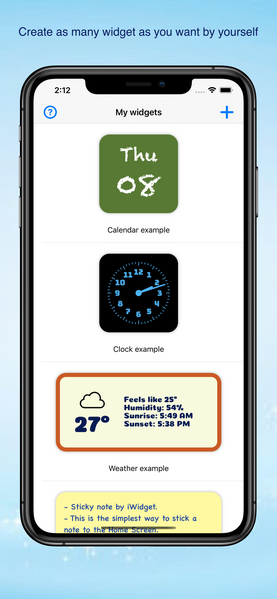
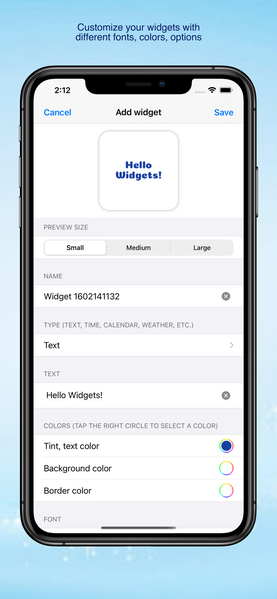
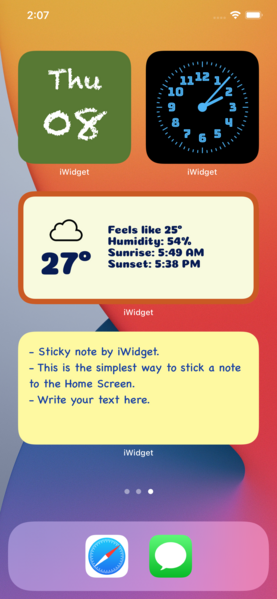
- Download: https://apps.apple.com/us/app/widget-toolbox/id1534993584?itsct=apps_box&itscg=30200
- Or search Widget Toolbox on App Store
- Or scan this QR Code:

Download: https://apps.apple.com/us/app/widget-toolbox/id1534993584?itsct=apps_box&itscg=30200
This app with elegant UI is very easy to use.
Widget types:
- Text, sticky note.
- Date and time.
- Calendar.
- Photos.
- Battery remaining.
- Weather.
- And more type will be added in next few weeks.
You can customize these widgets with colors, fonts, and border. Let's get started to personalize your home screen.
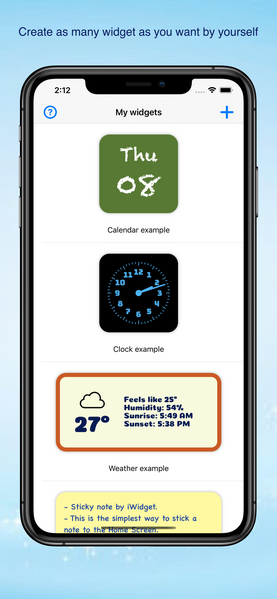
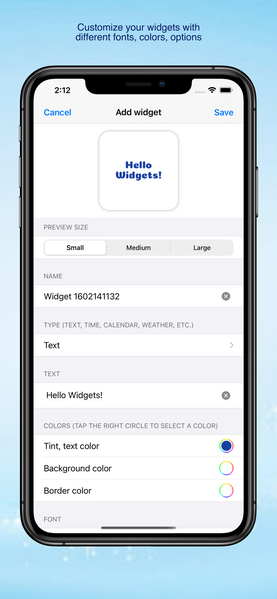
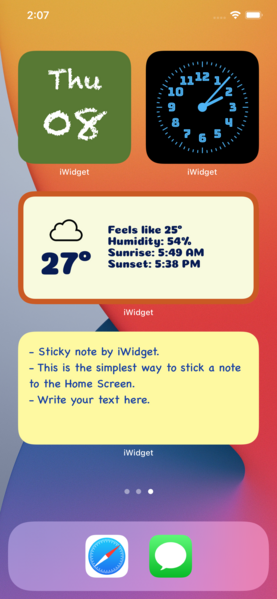
- Download: https://apps.apple.com/us/app/widget-toolbox/id1534993584?itsct=apps_box&itscg=30200
- Or search Widget Toolbox on App Store
- Or scan this QR Code:

Last edited:


