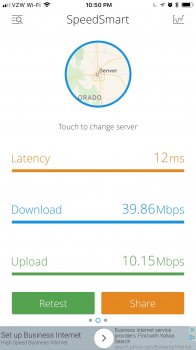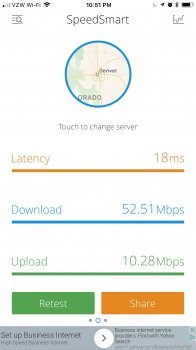I need a little bit of help with Verizon Wi-Fi calling. First a little bit about my set up. My Comcast service is the Blast service more than enough for what I need.
I have a 2012 apple extreme router I also have a 2013 Apple time capsule.
The devices running on my network is
Nintendo Switch
Nintendo 3DS
2 iPhones
3 iPads
2 MacBooks
2 Apple TVs
And a few Apple watches
My Wi-Fi calling has always stuttered. I occasionally have issues streaming. Even though my Apple TVs are hardwired. I’m trying to figure out if Wi-Fi calling is that unstable or if it may be time to upgrade my routers.
I’m thinking of upgrading to the latest time capsules/extreme. Or getting a WiFi mesh network.
Thank you.
I have a 2012 apple extreme router I also have a 2013 Apple time capsule.
The devices running on my network is
Nintendo Switch
Nintendo 3DS
2 iPhones
3 iPads
2 MacBooks
2 Apple TVs
And a few Apple watches
My Wi-Fi calling has always stuttered. I occasionally have issues streaming. Even though my Apple TVs are hardwired. I’m trying to figure out if Wi-Fi calling is that unstable or if it may be time to upgrade my routers.
I’m thinking of upgrading to the latest time capsules/extreme. Or getting a WiFi mesh network.
Thank you.