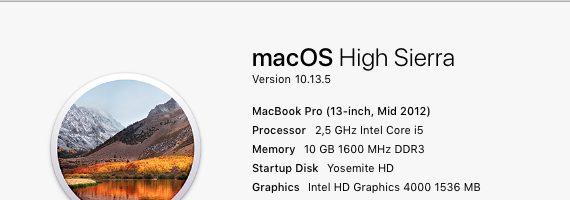Hi Guys,
New here. Newish to Mac as well so please excuse my ignorance
So I'm having troubles with my wifi. I don't think it is a hardware issue because it is working, just not as it should be.
When I click on the wifi icon I can only see my router, and I remember some month ago I was able to see a lot more networks in my area.
Next, when I connect to my network, one of 2 things happen: either it does not connect (and I've run the diag many times), or it does connect, barely, and the speed is low.
Also, if I use my laptop near the router, on my desk, it works well, most of the time, but if I moved it 2 or 3 metres, on the couch, same room, it stops working! ***, macbook? This has happened in different locations, with different networks.
I have tried some youtube vids, where you need to delete the files in sysconfig and so on, with no luck. I even opened up the back, checked for faulty wires or such, again, no obvious fix.
Sys specs and wifi specs below.
I really have no idea what to do next and I thought of trying here for answers before taking it to the shop.
Ps: I know there are a few more questions like this, couldn't find them right now, so please excuse if this is a duplicate and advise/forward as necessary.
Many thanks!
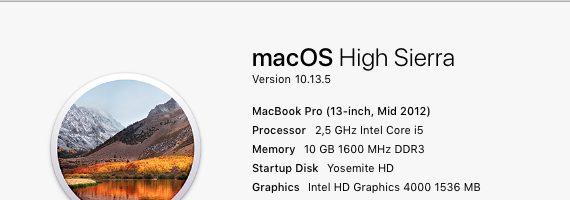

New here. Newish to Mac as well so please excuse my ignorance
So I'm having troubles with my wifi. I don't think it is a hardware issue because it is working, just not as it should be.
When I click on the wifi icon I can only see my router, and I remember some month ago I was able to see a lot more networks in my area.
Next, when I connect to my network, one of 2 things happen: either it does not connect (and I've run the diag many times), or it does connect, barely, and the speed is low.
Also, if I use my laptop near the router, on my desk, it works well, most of the time, but if I moved it 2 or 3 metres, on the couch, same room, it stops working! ***, macbook? This has happened in different locations, with different networks.
I have tried some youtube vids, where you need to delete the files in sysconfig and so on, with no luck. I even opened up the back, checked for faulty wires or such, again, no obvious fix.
Sys specs and wifi specs below.
I really have no idea what to do next and I thought of trying here for answers before taking it to the shop.
Ps: I know there are a few more questions like this, couldn't find them right now, so please excuse if this is a duplicate and advise/forward as necessary.
Many thanks!